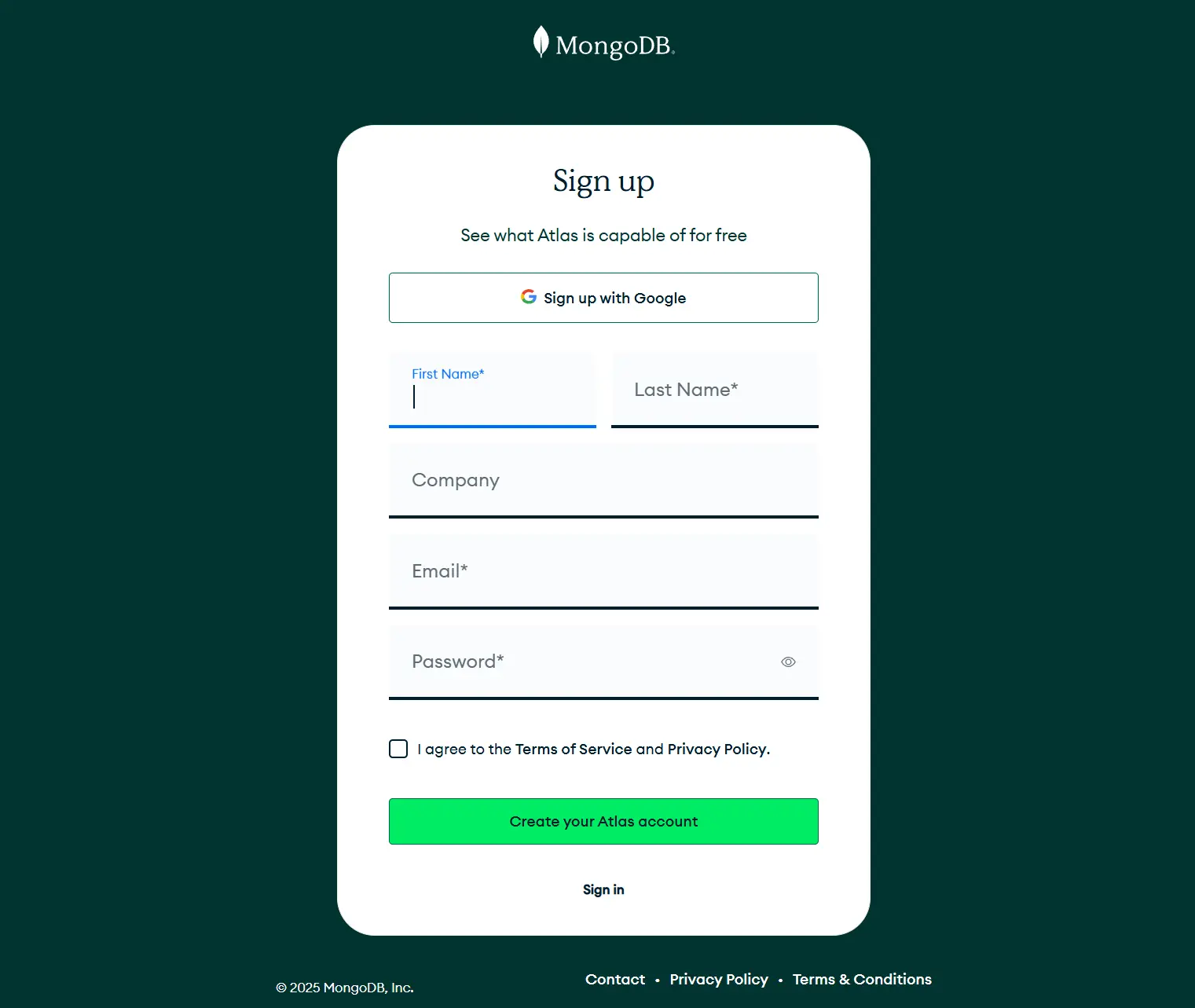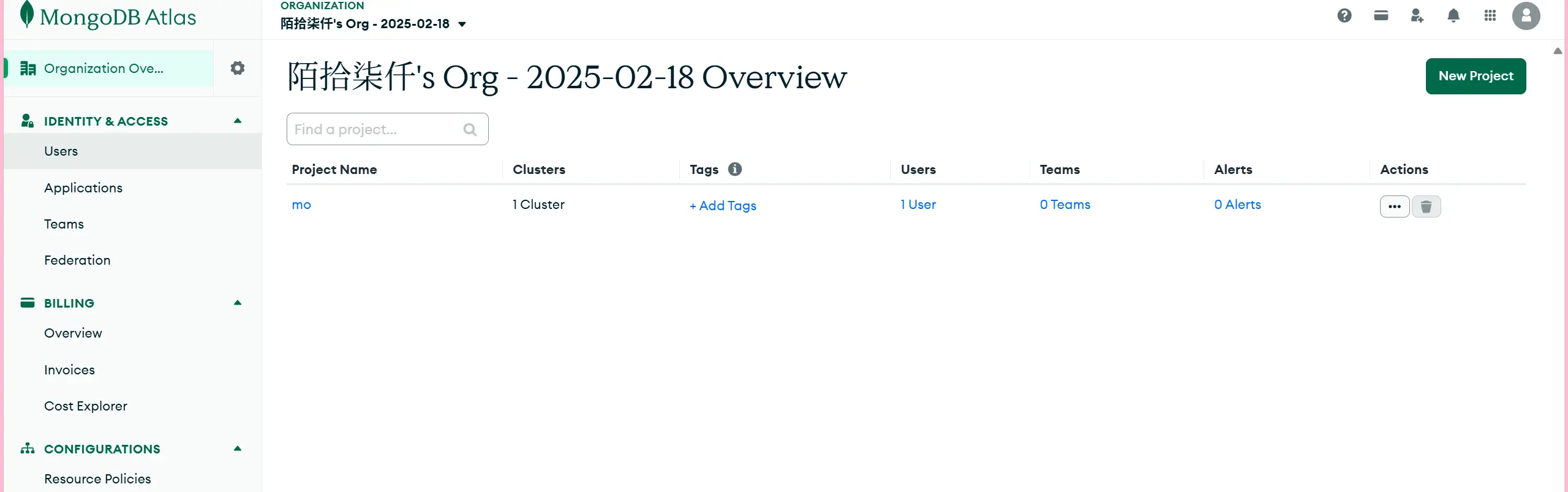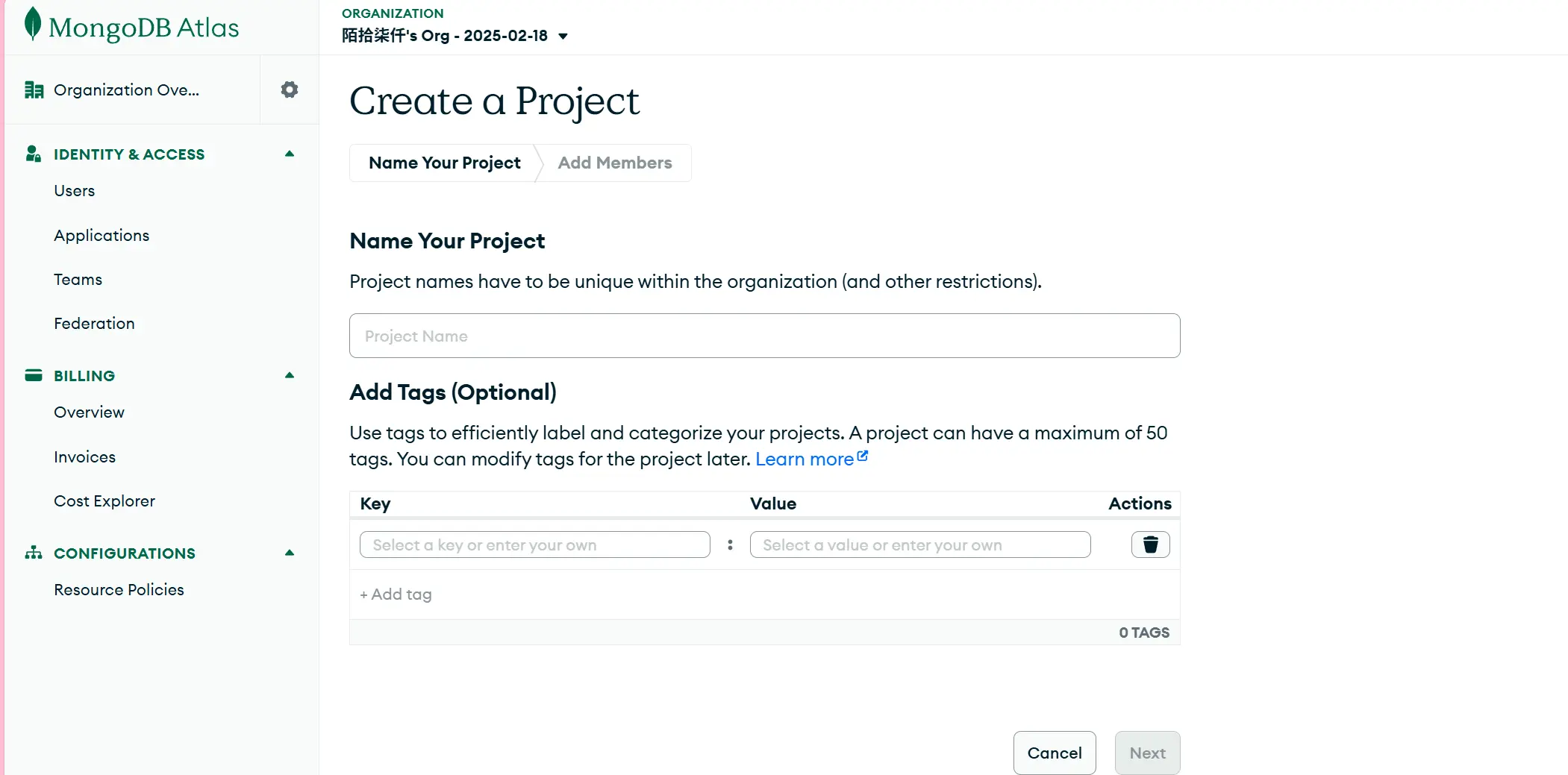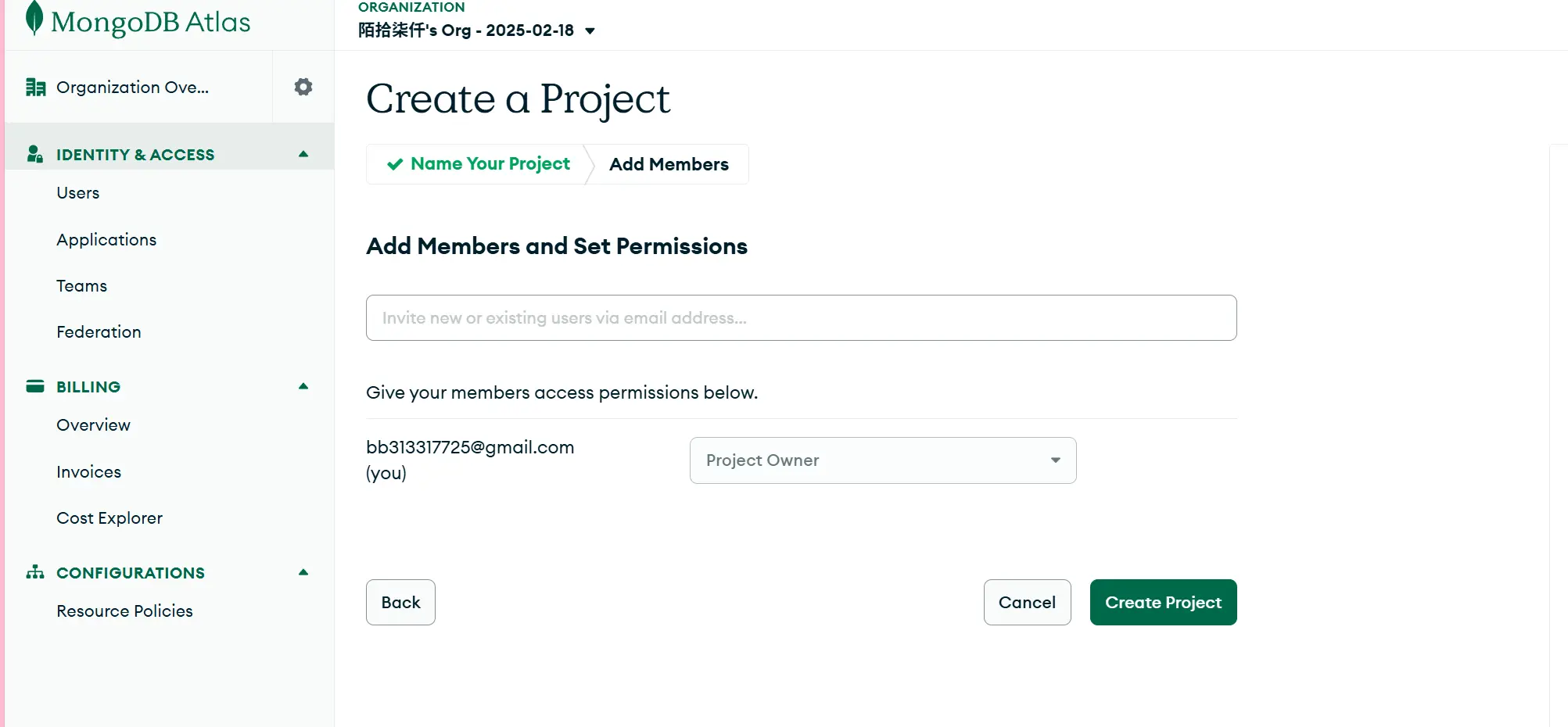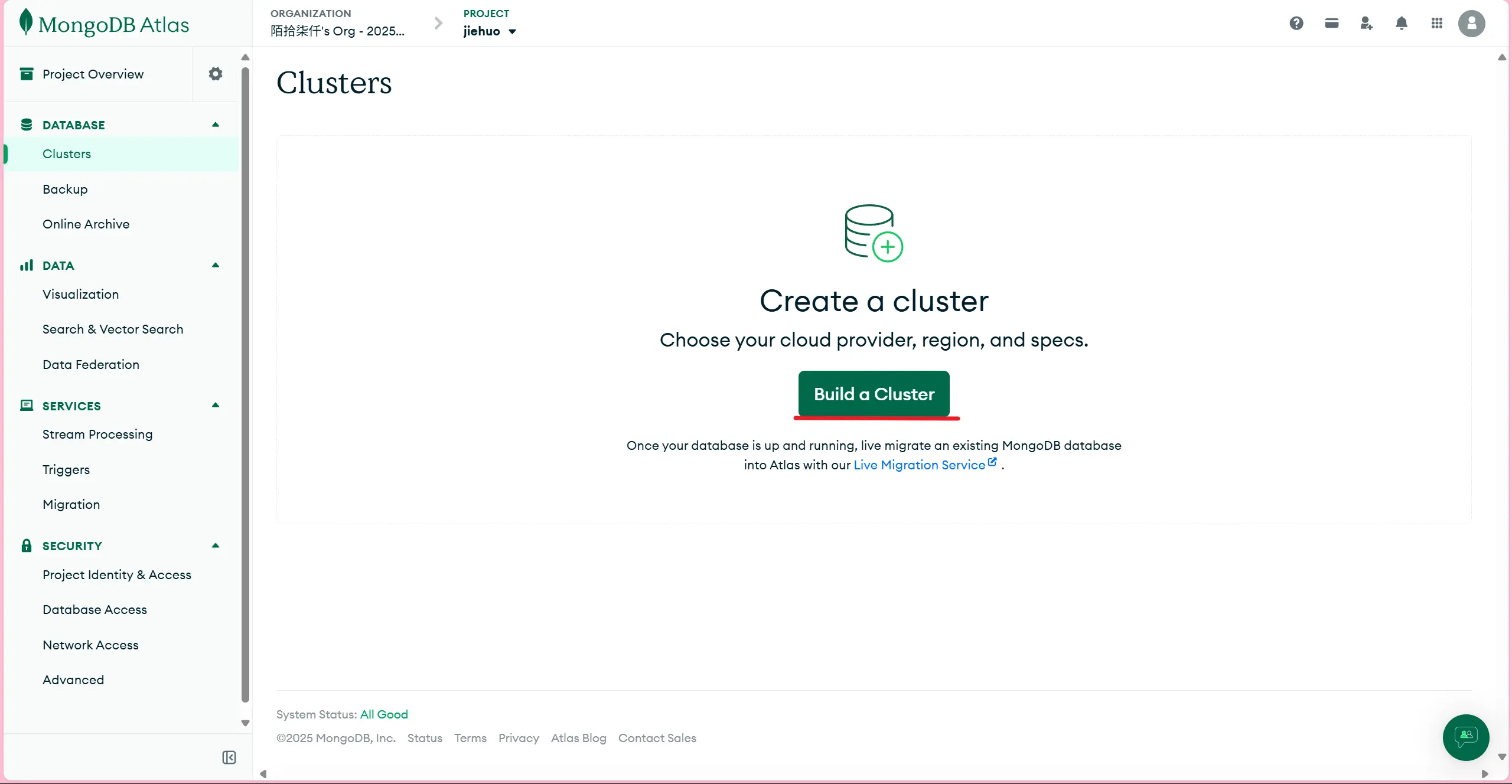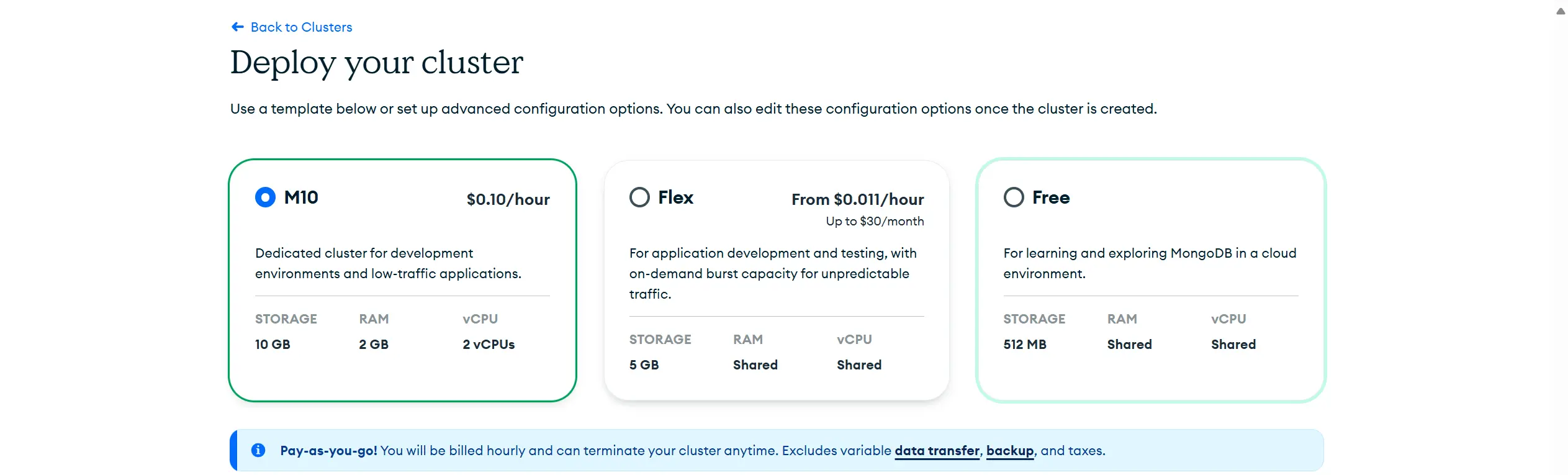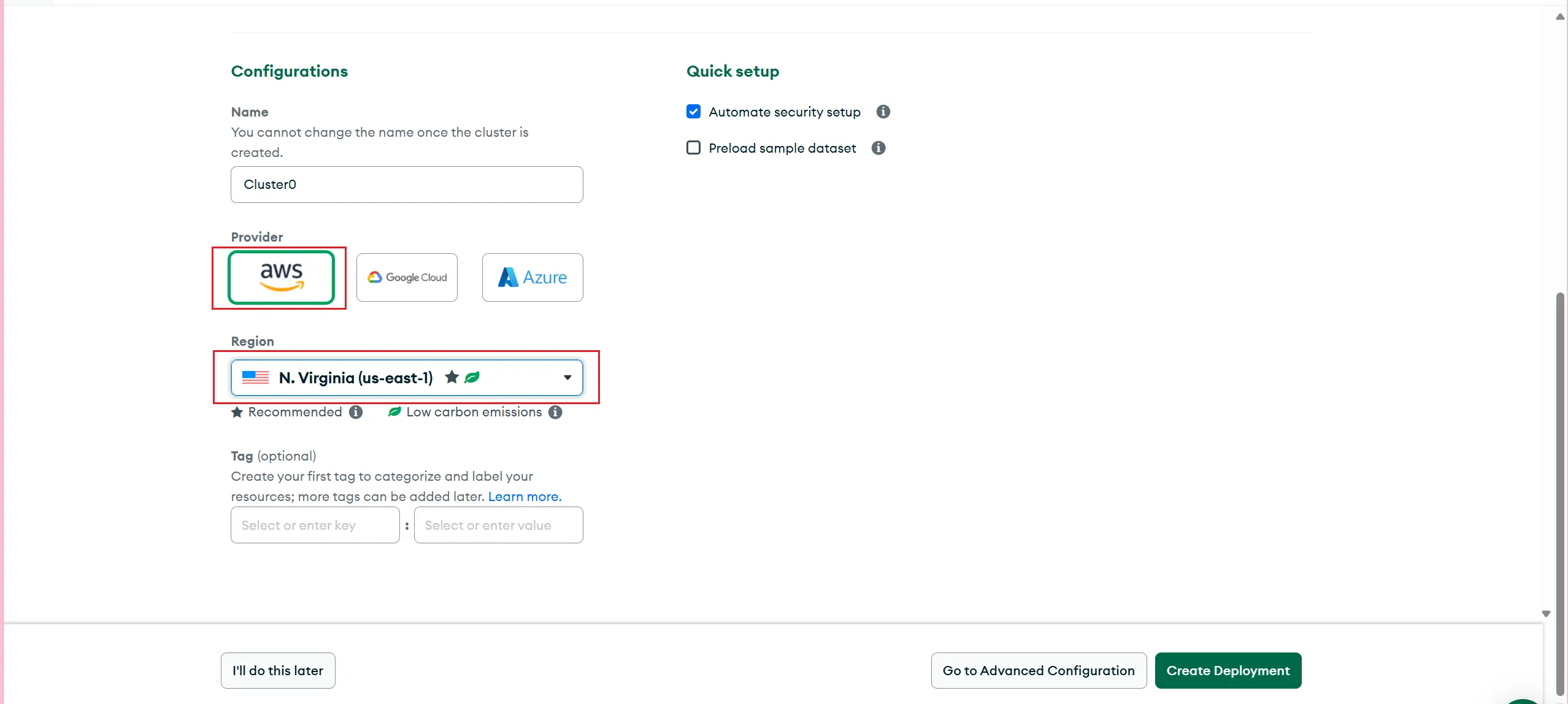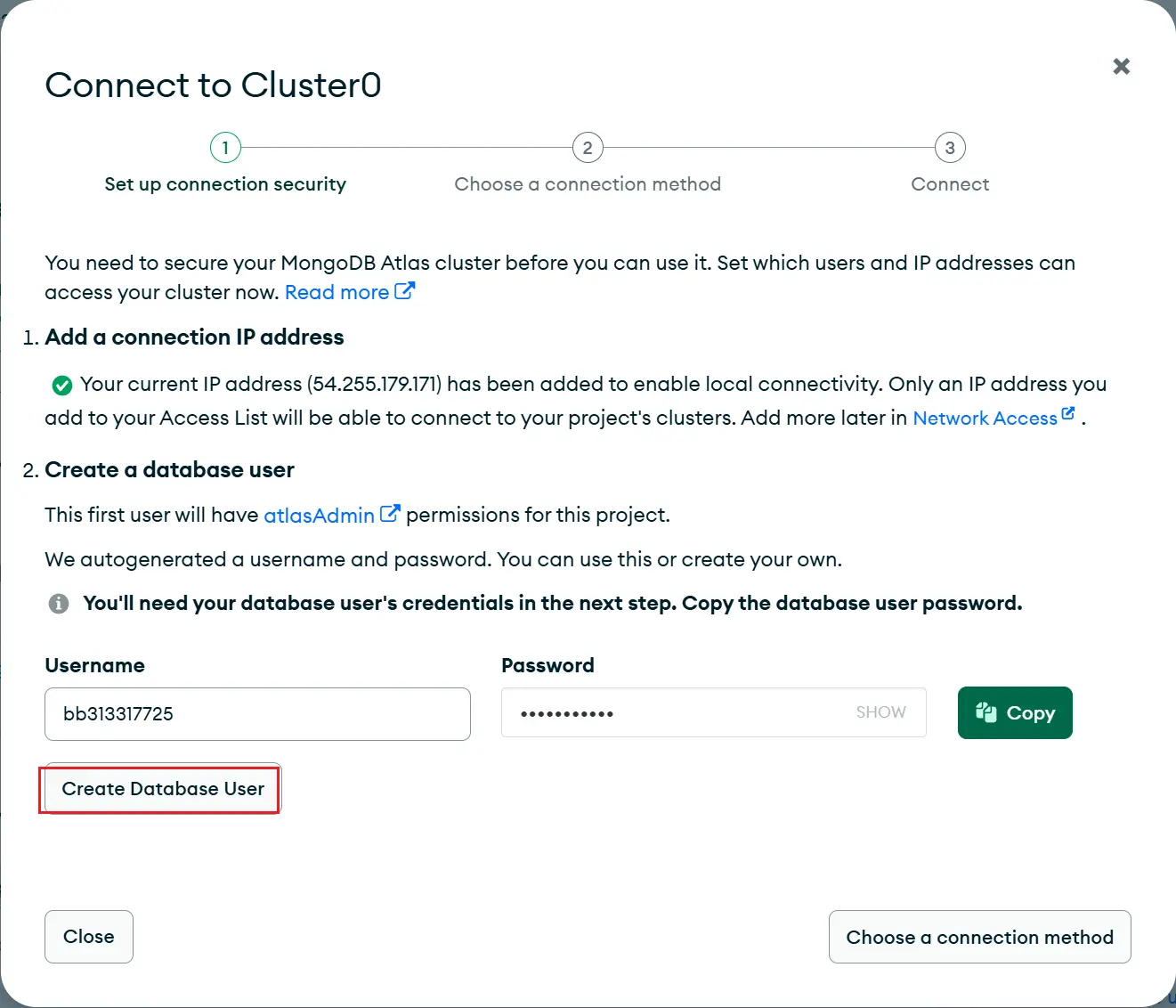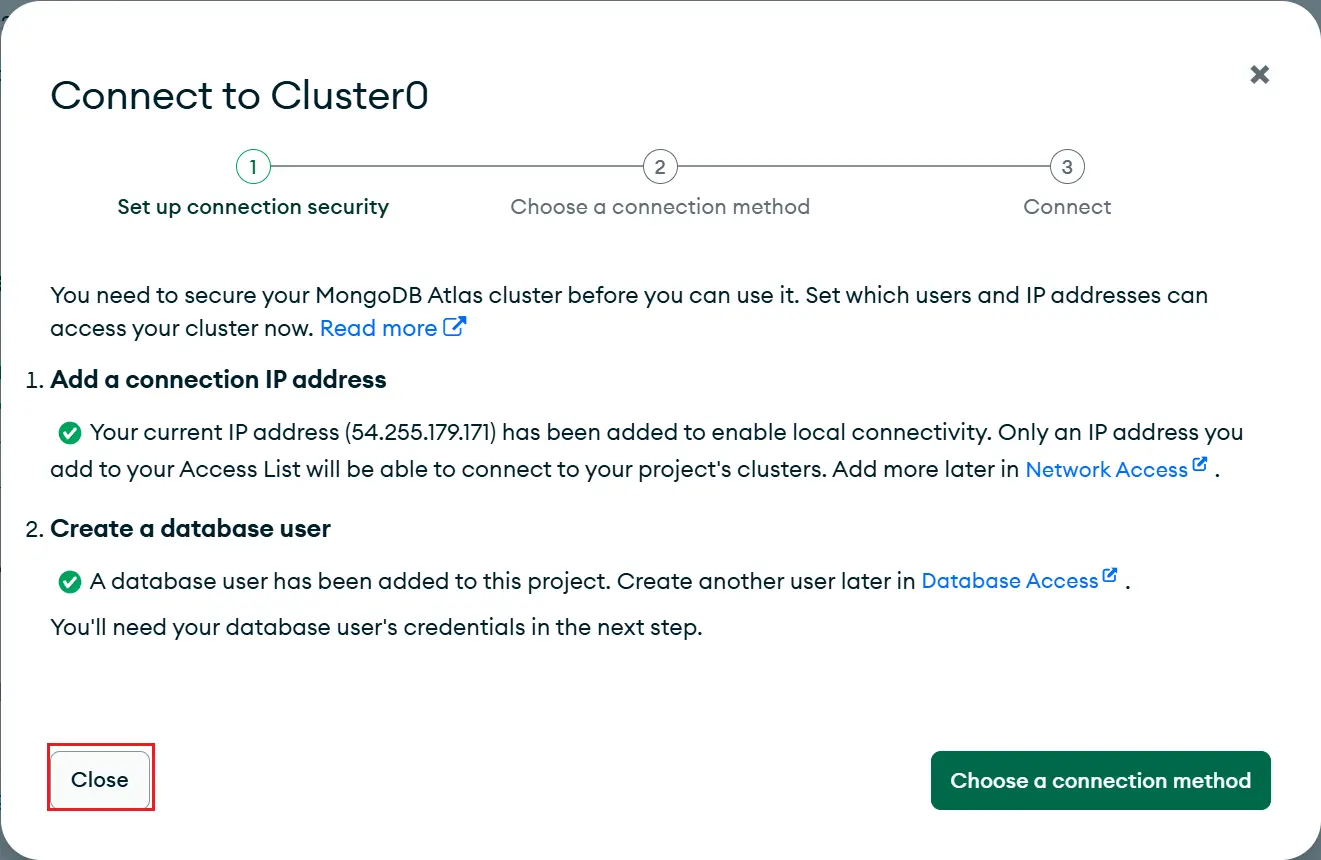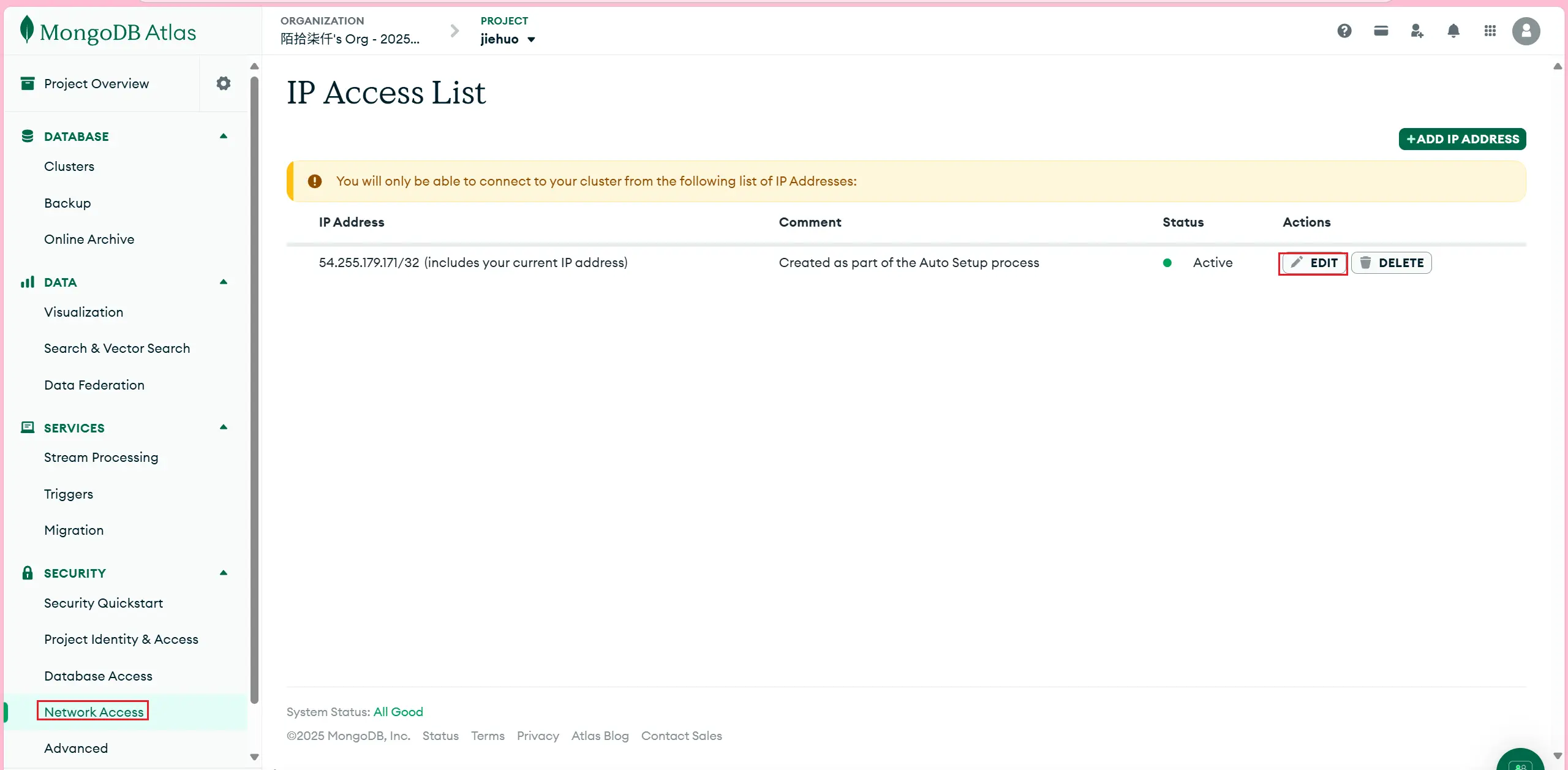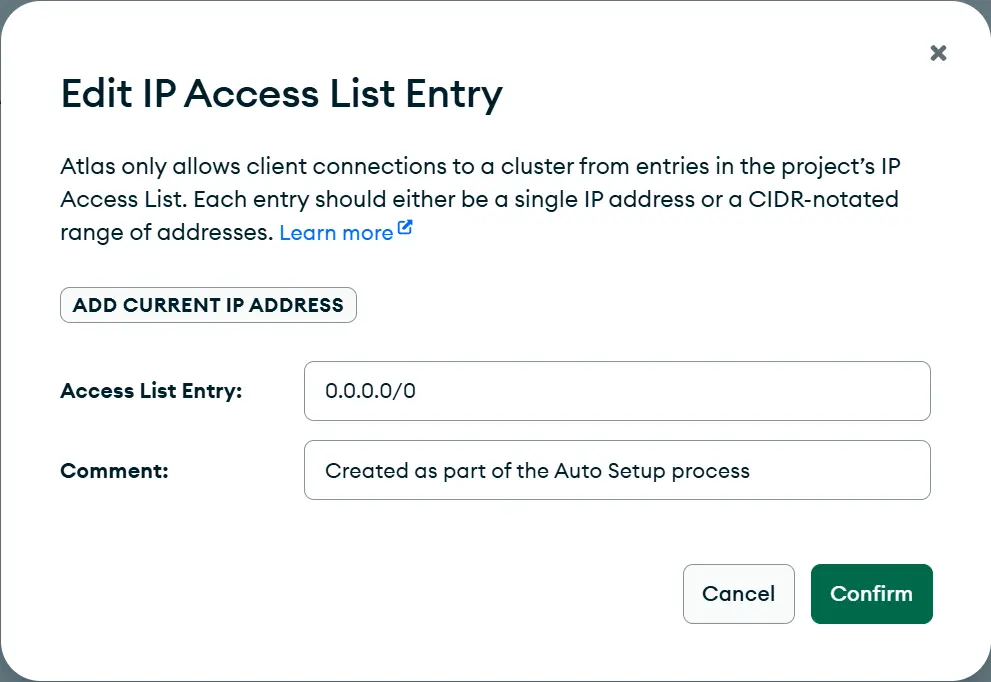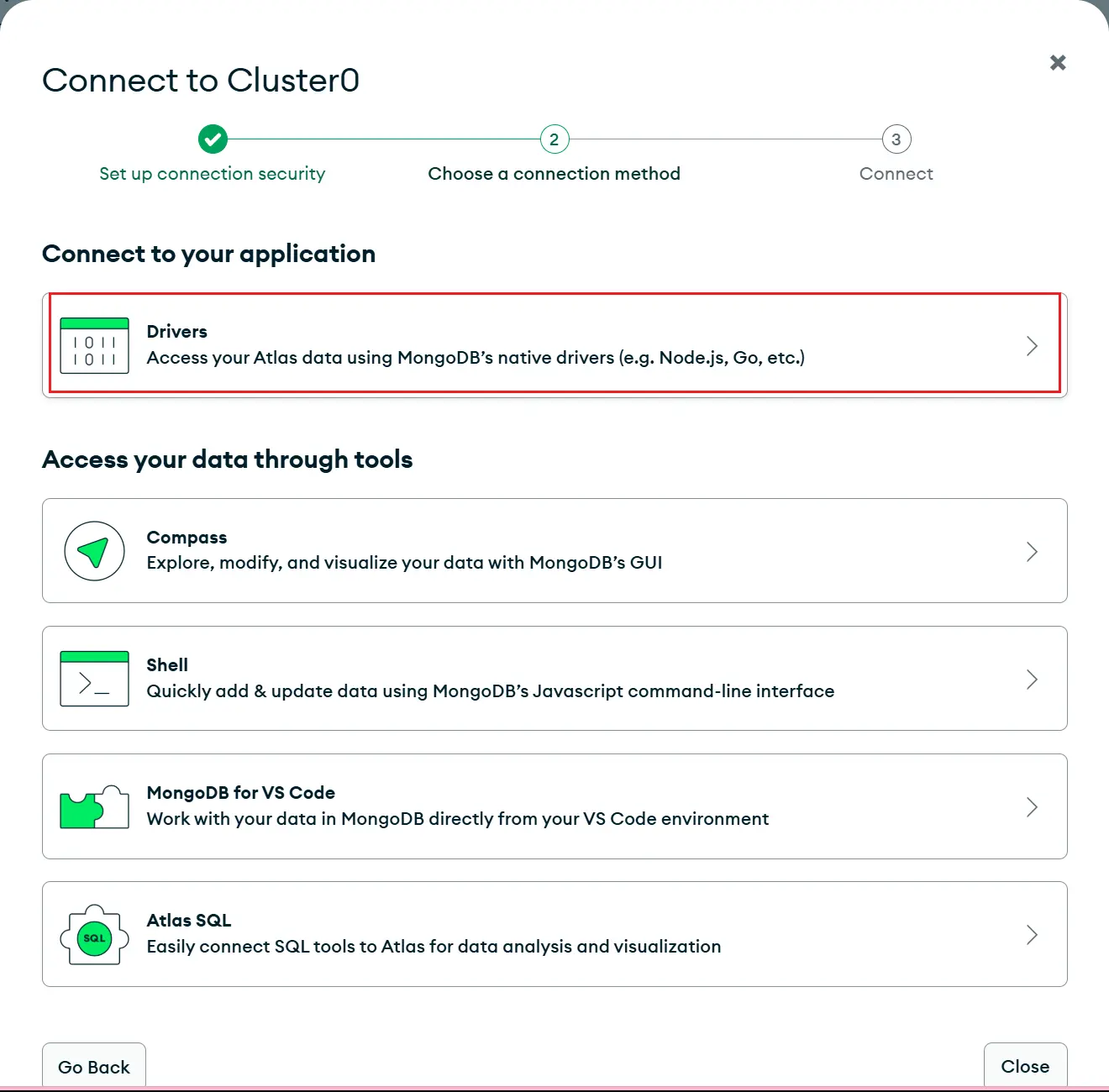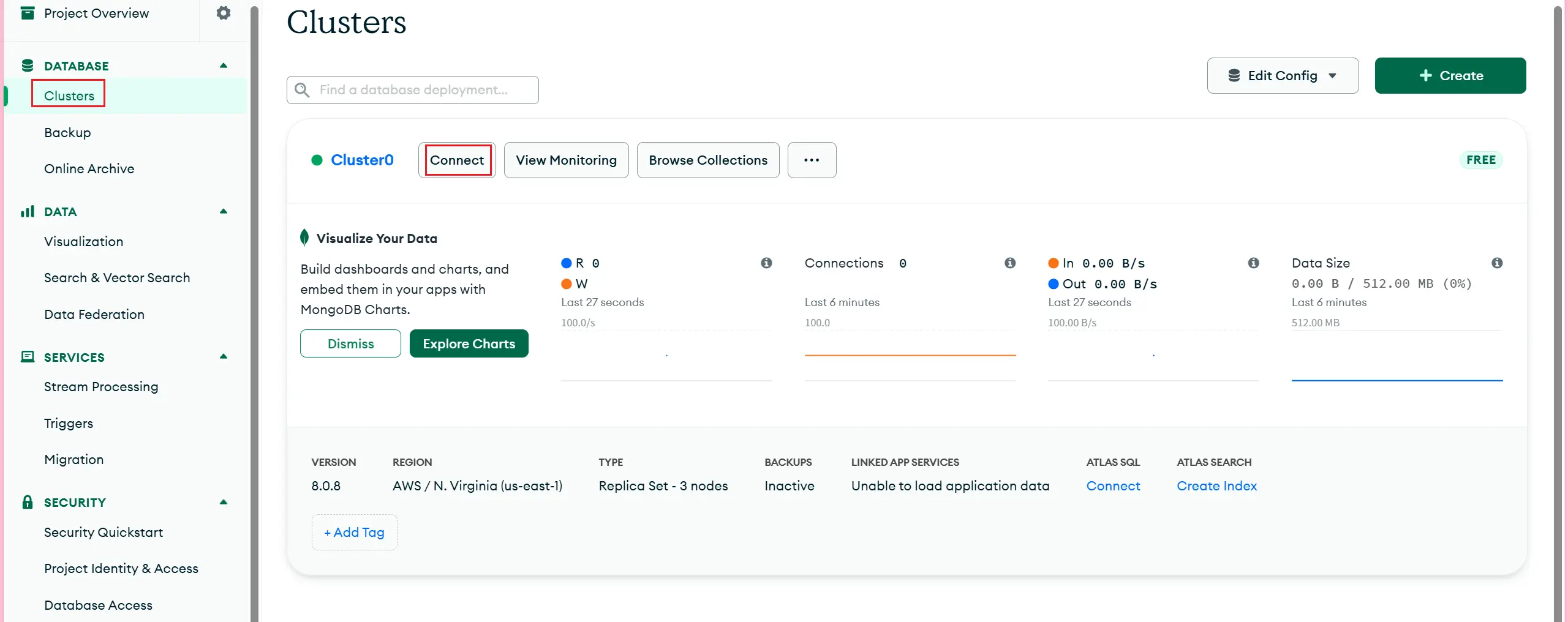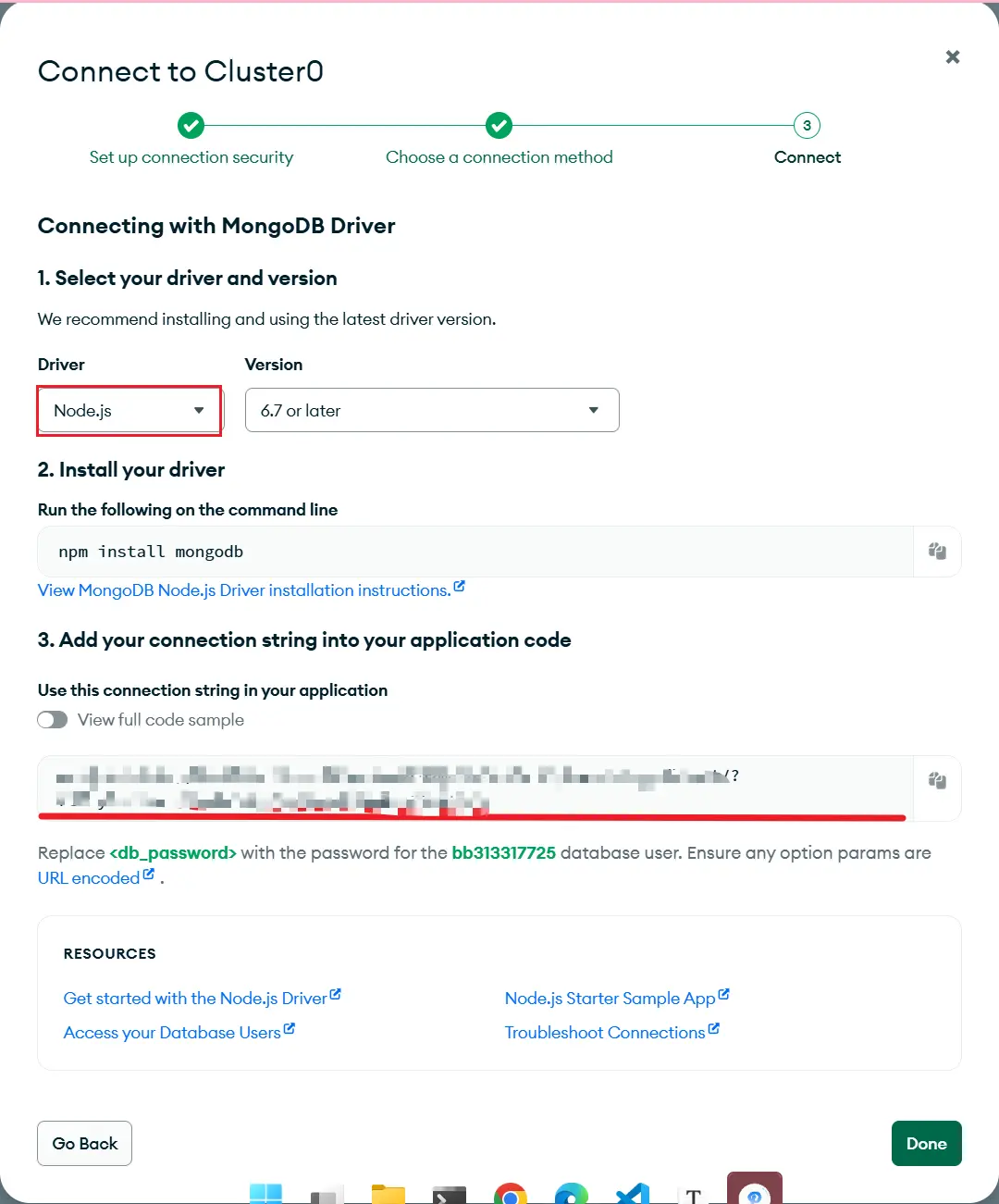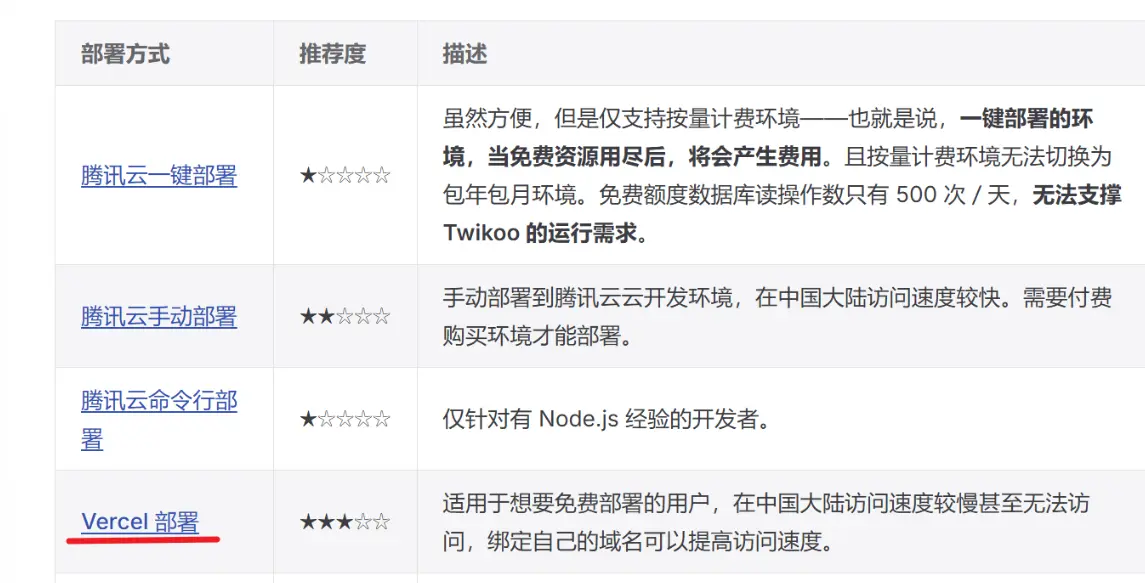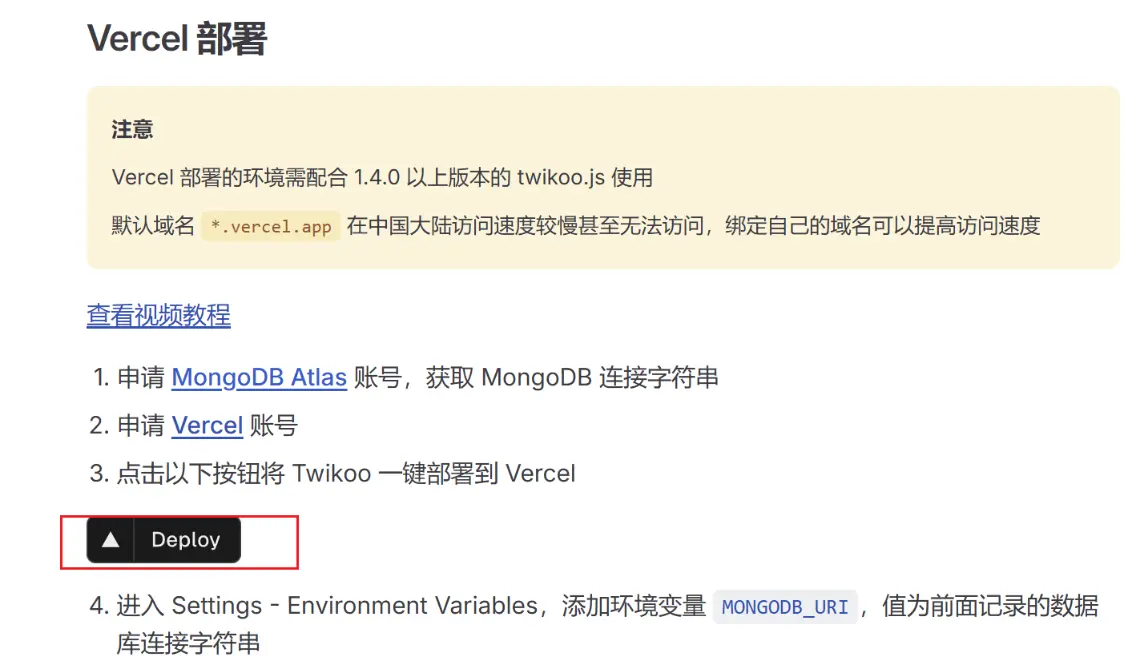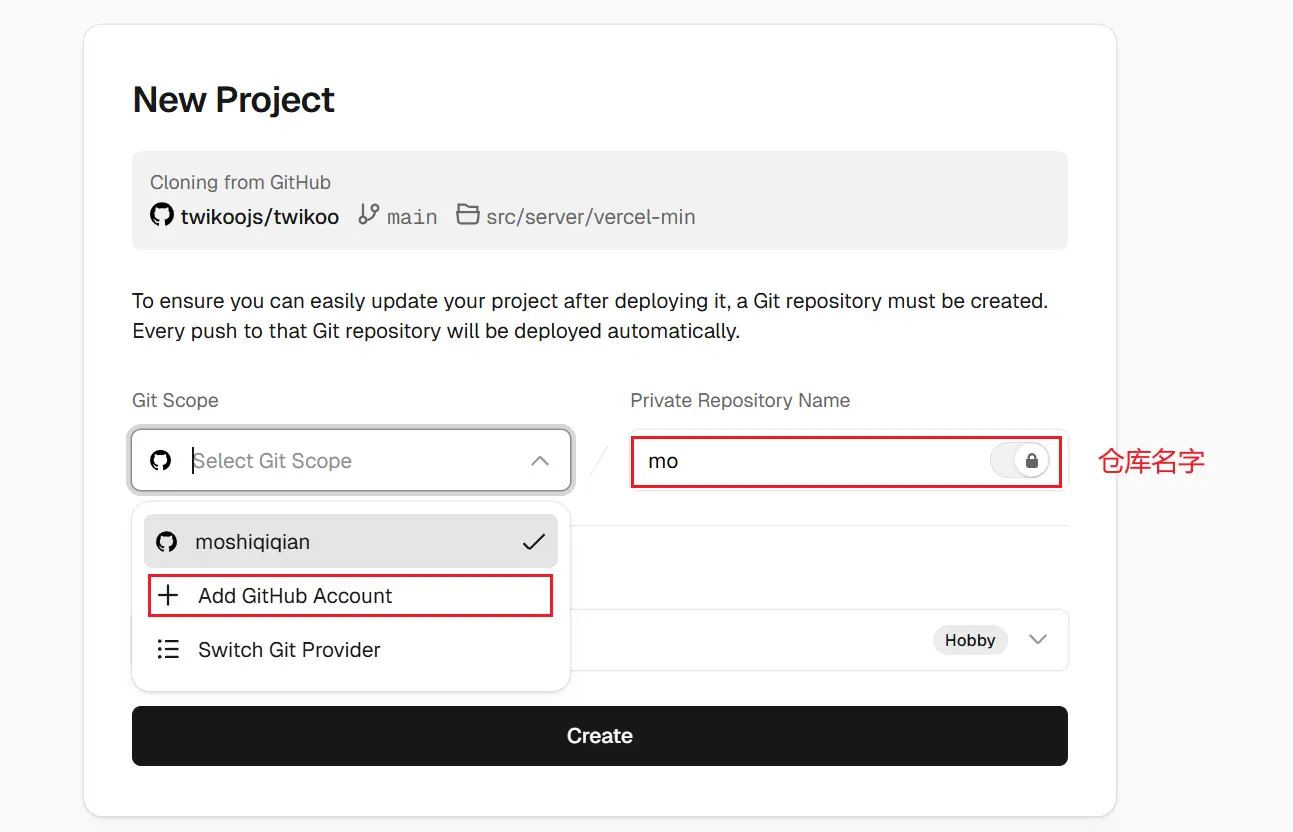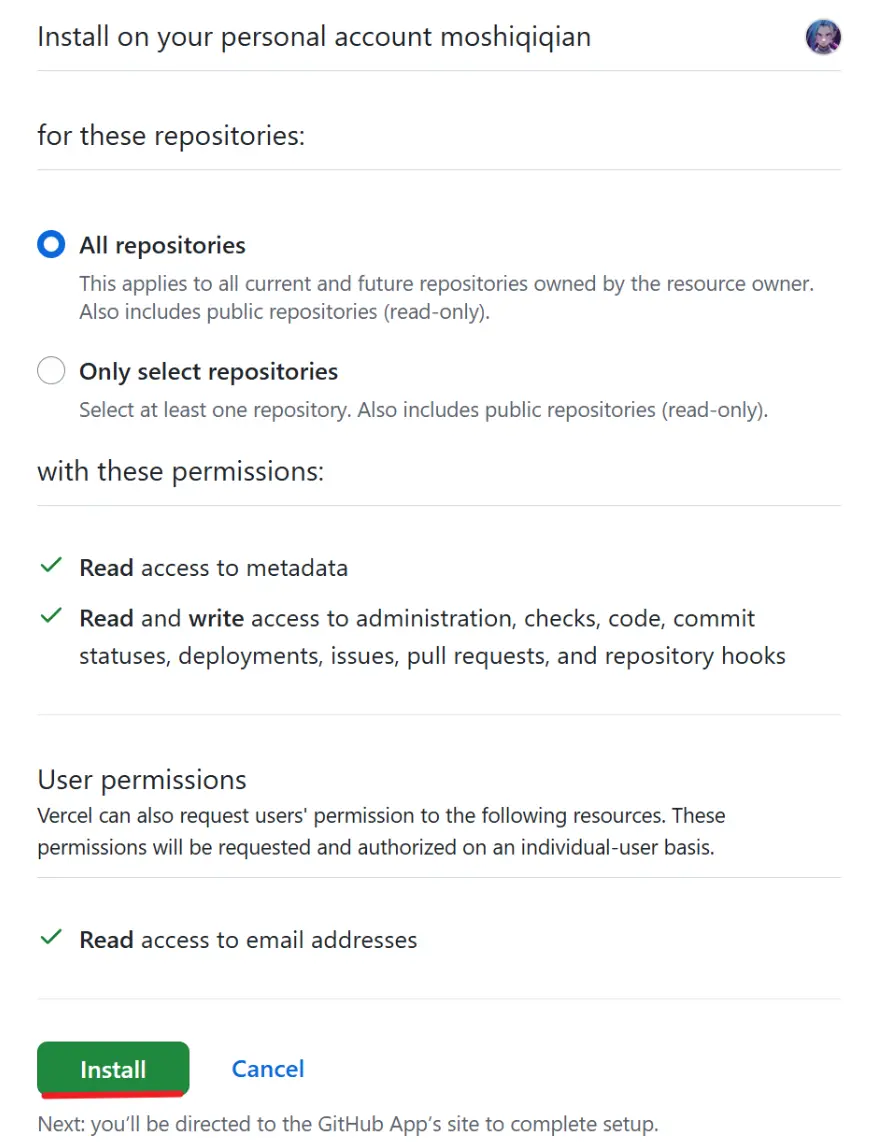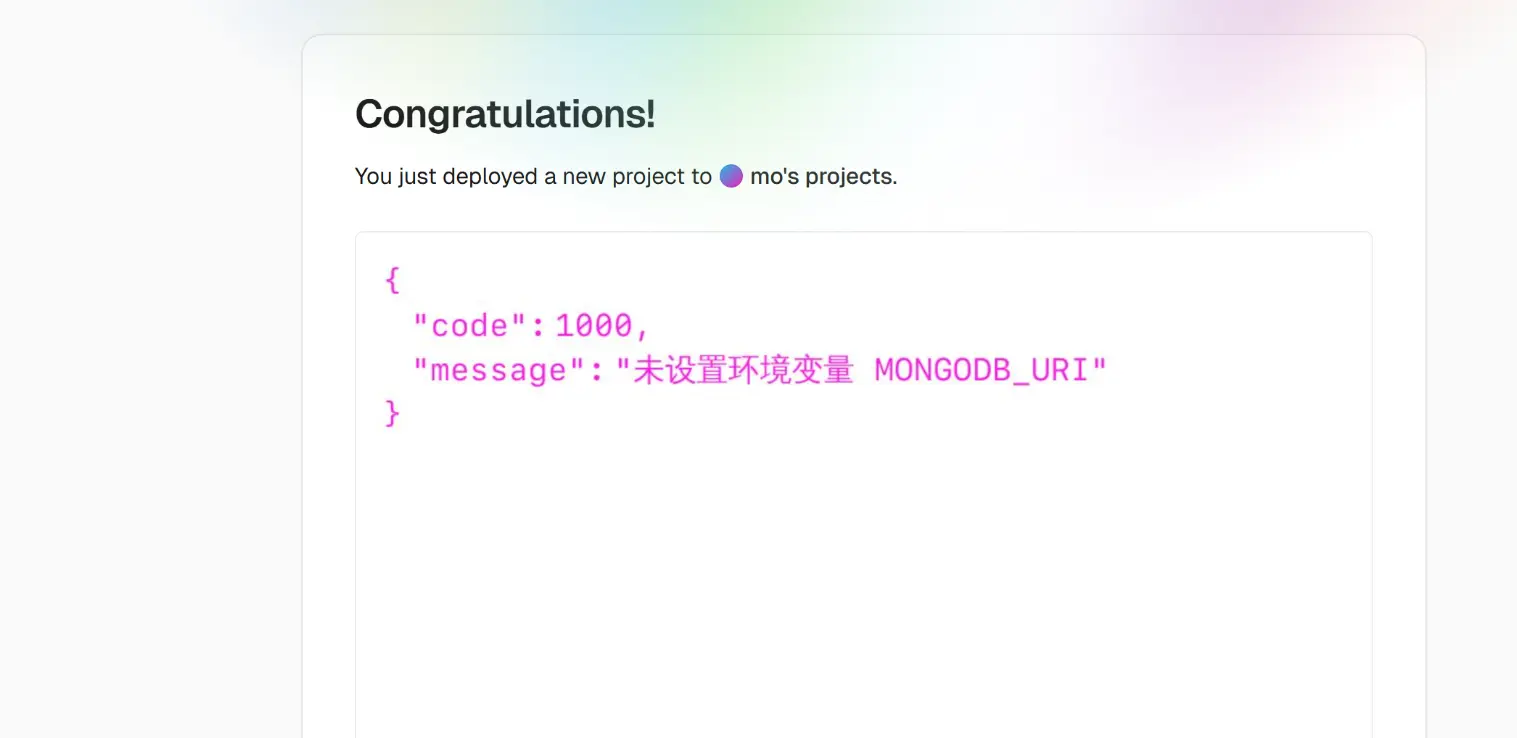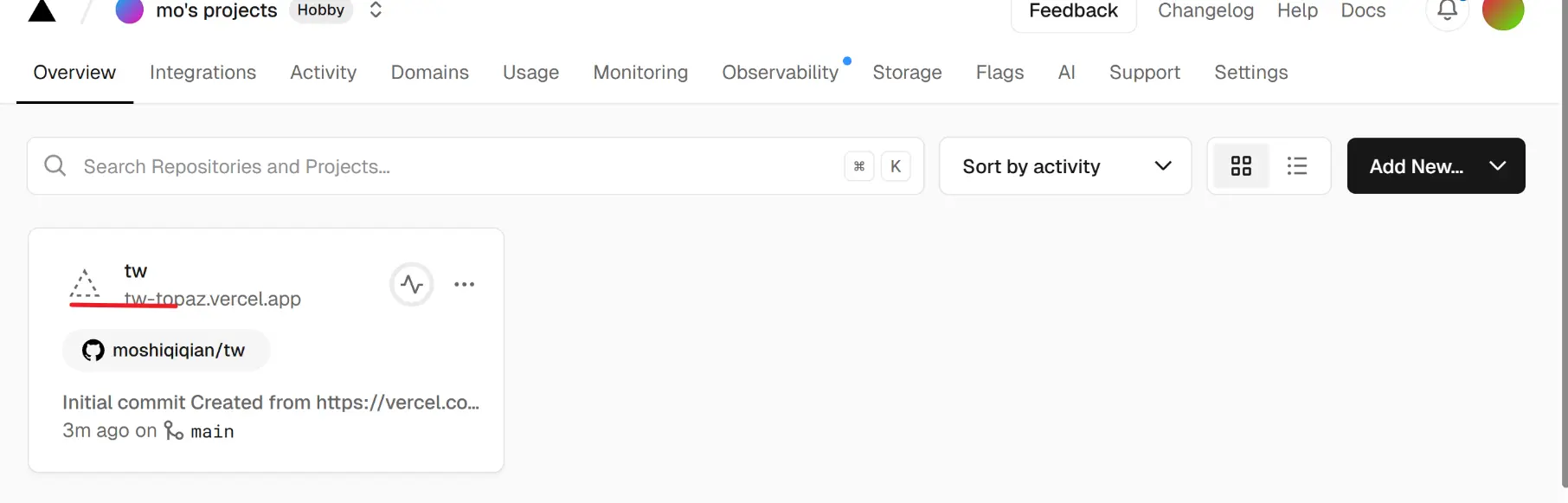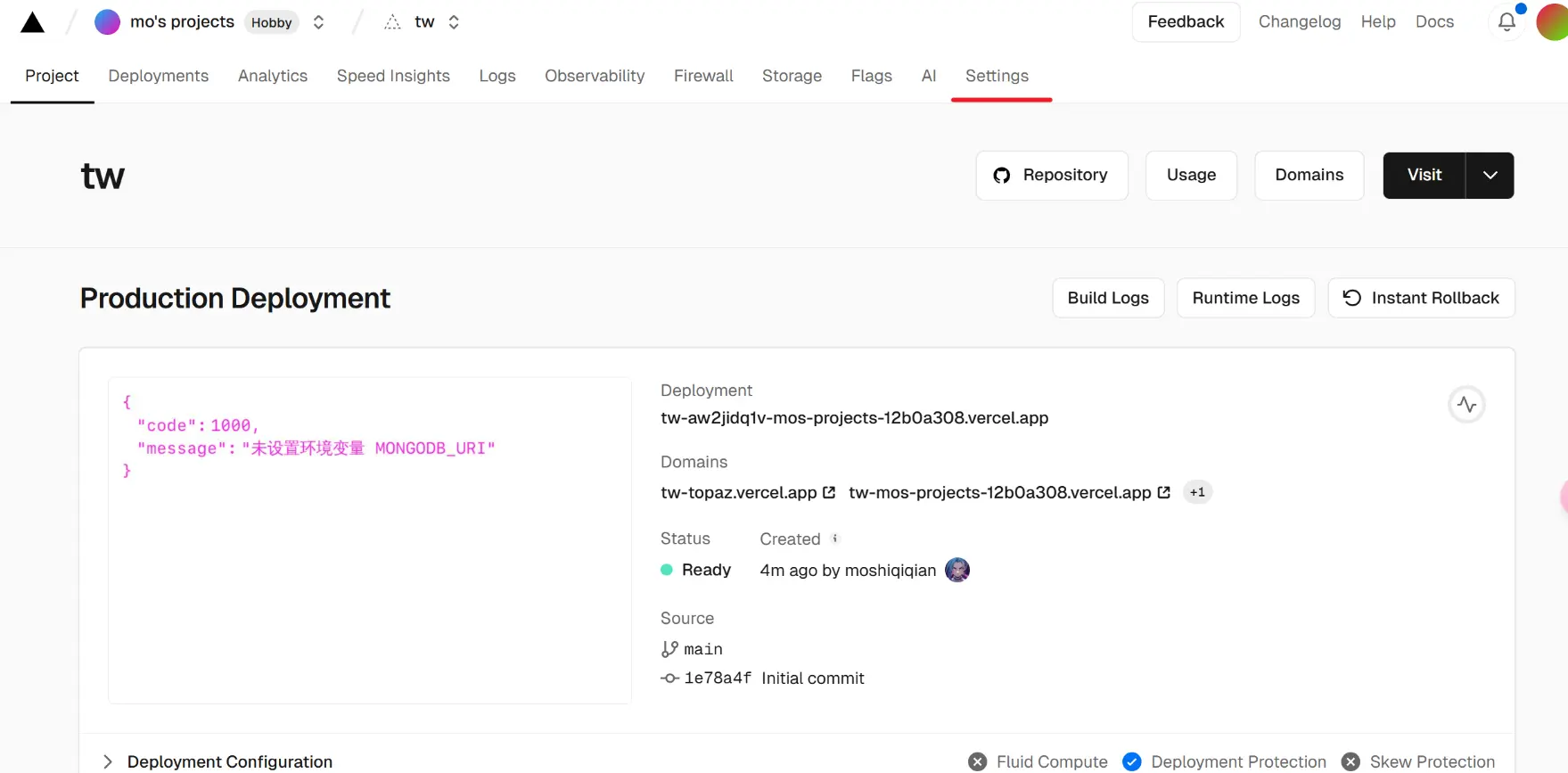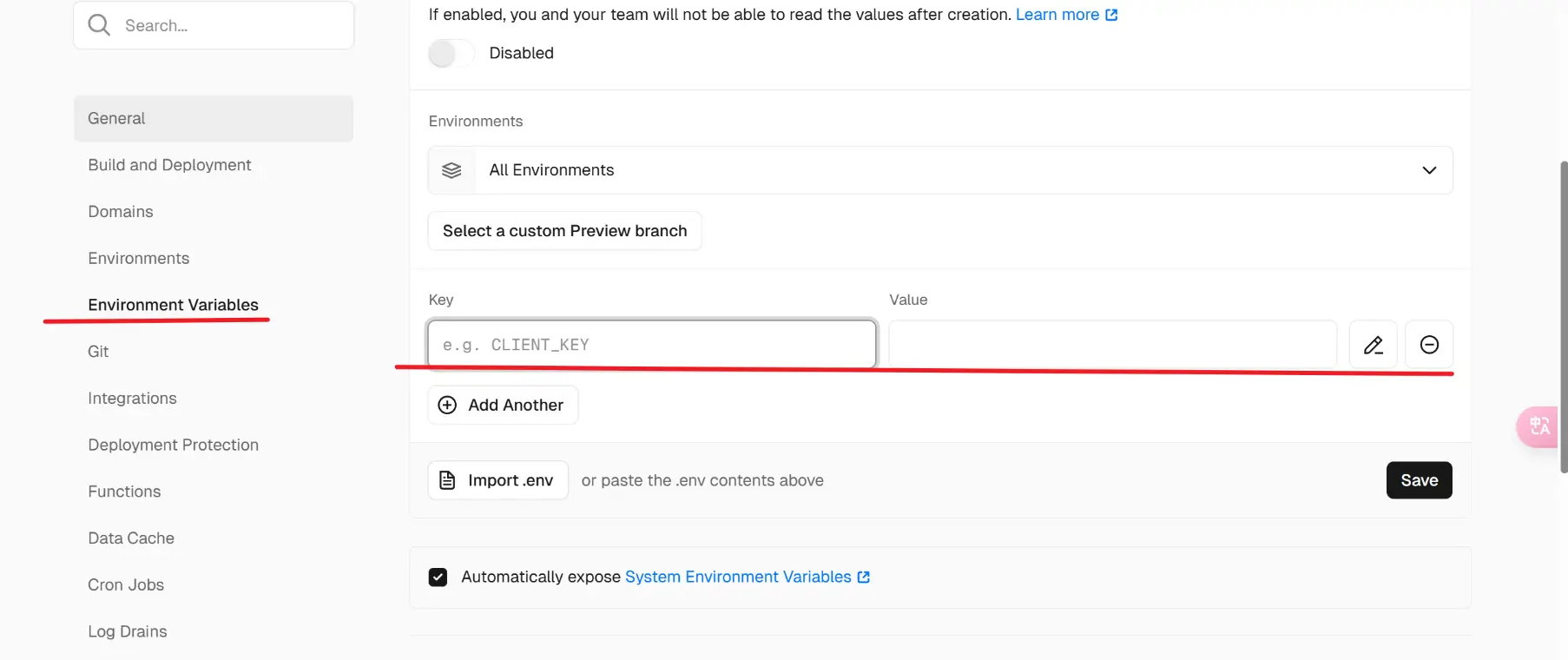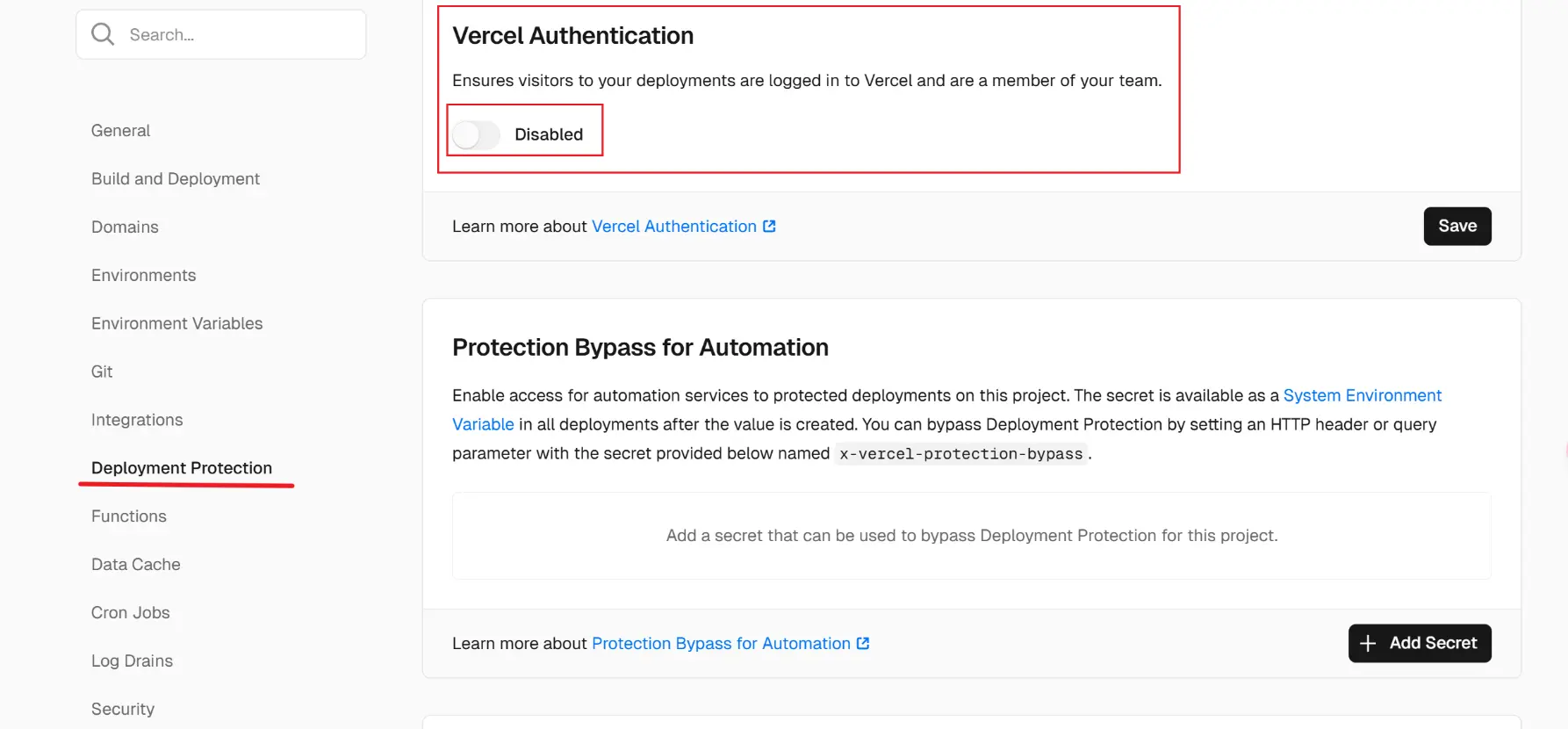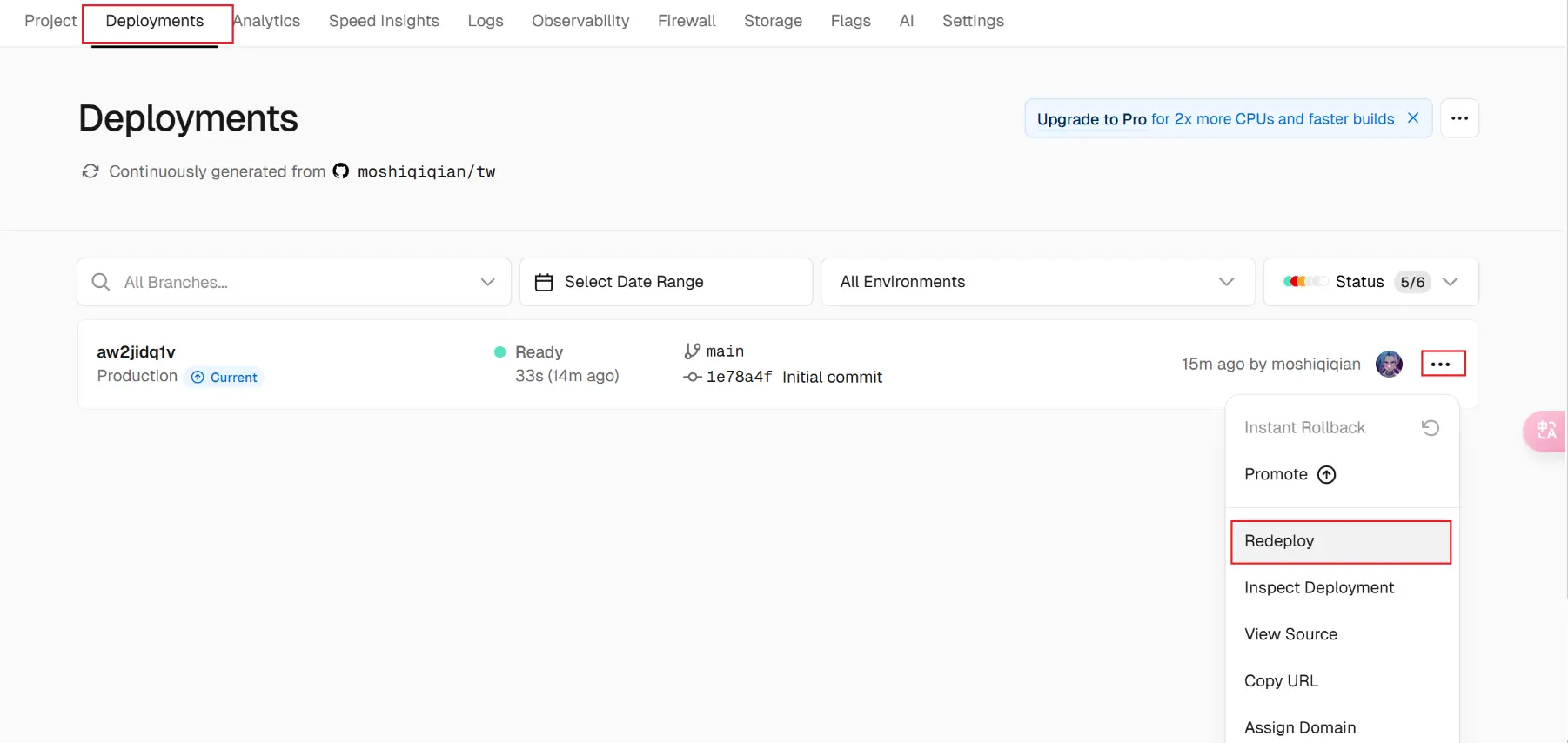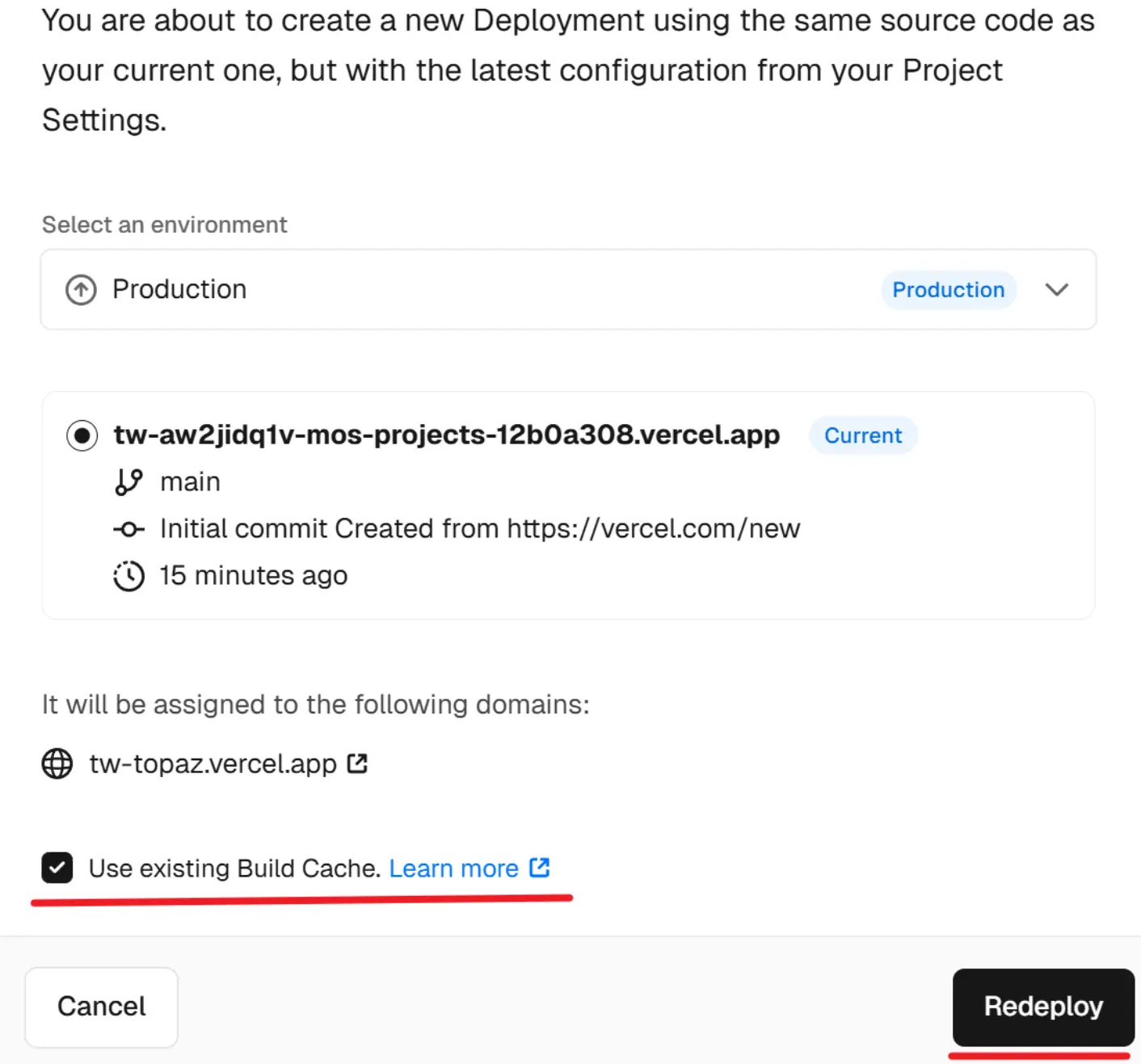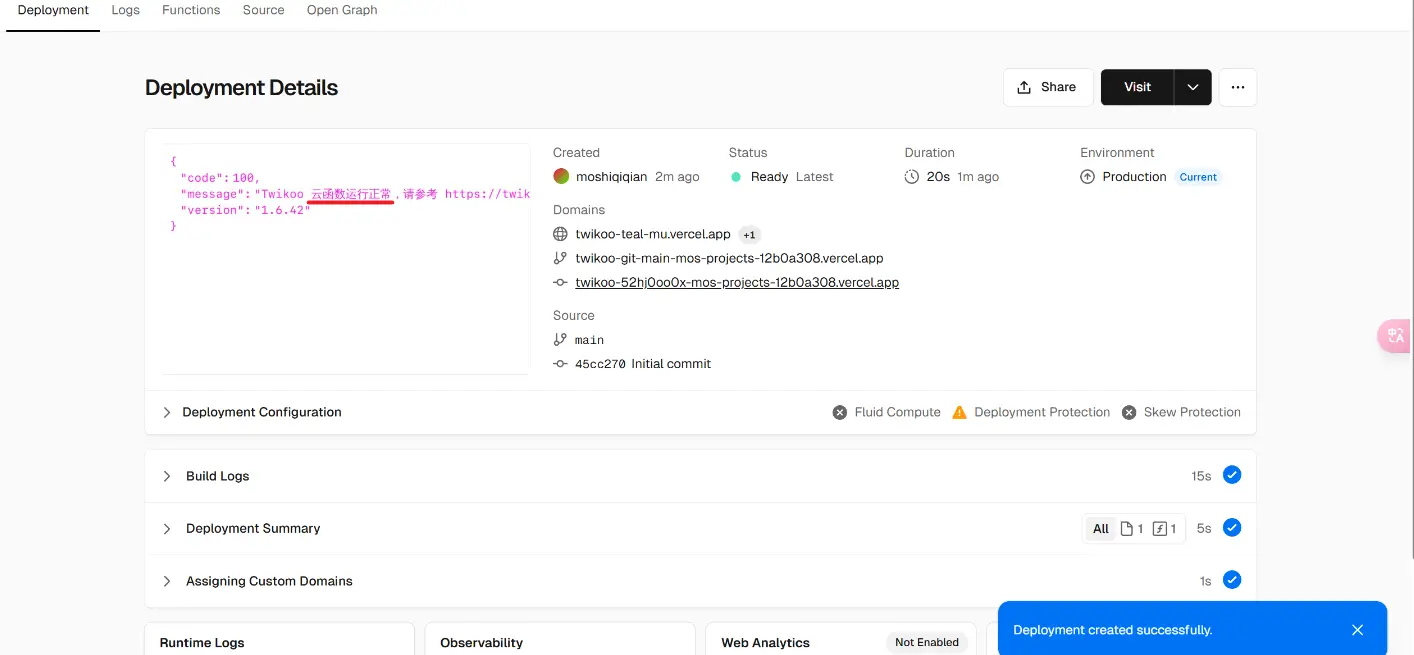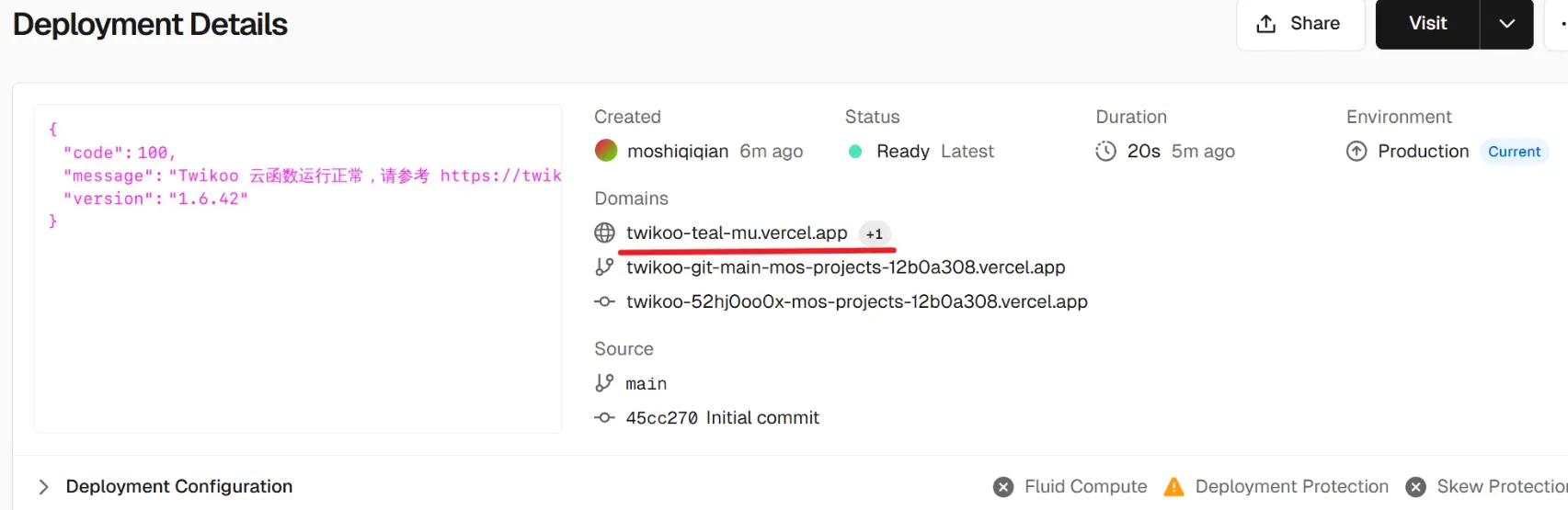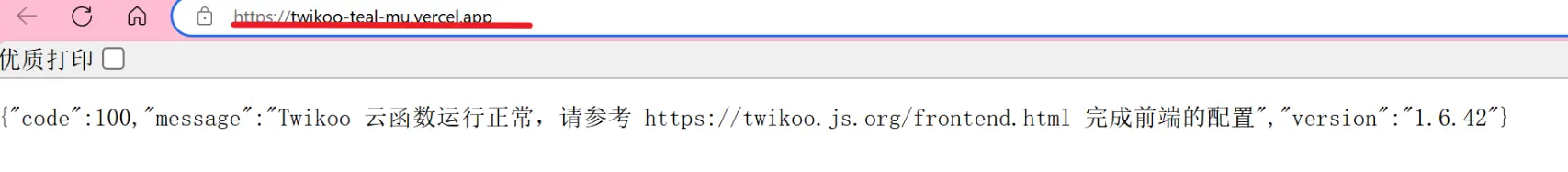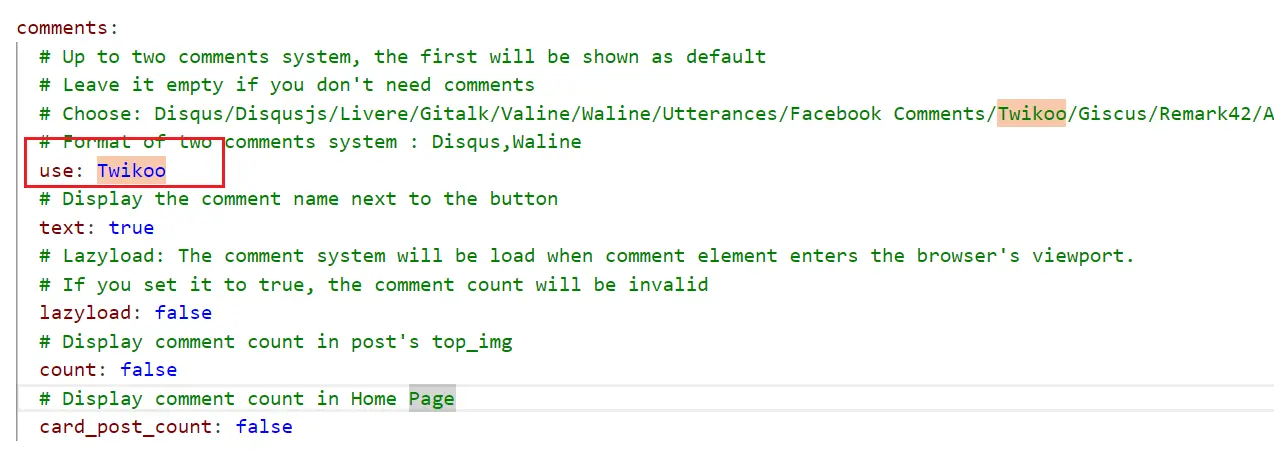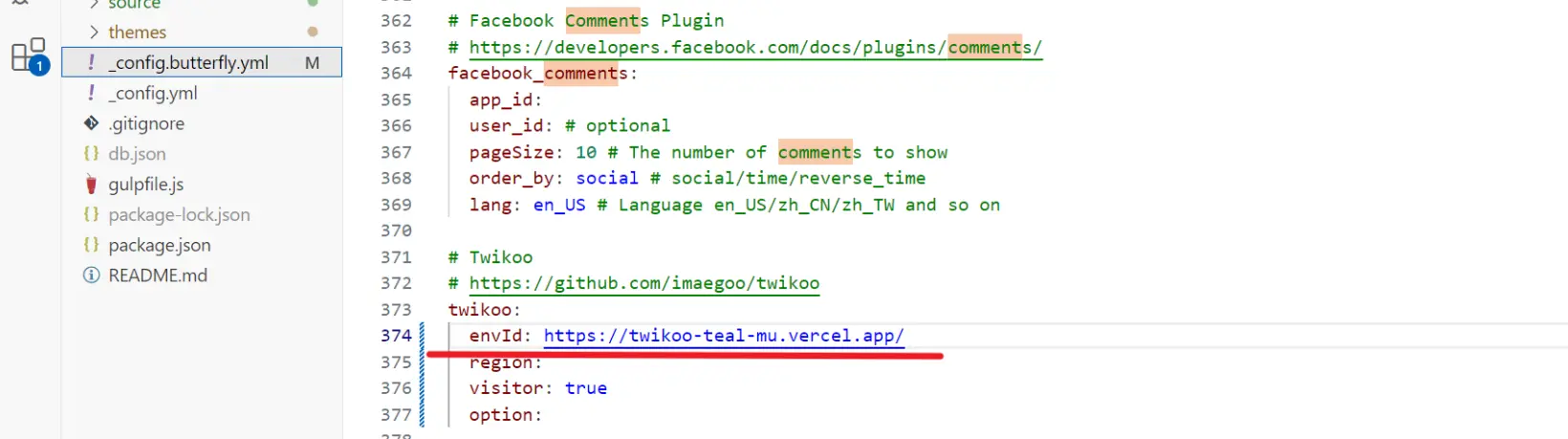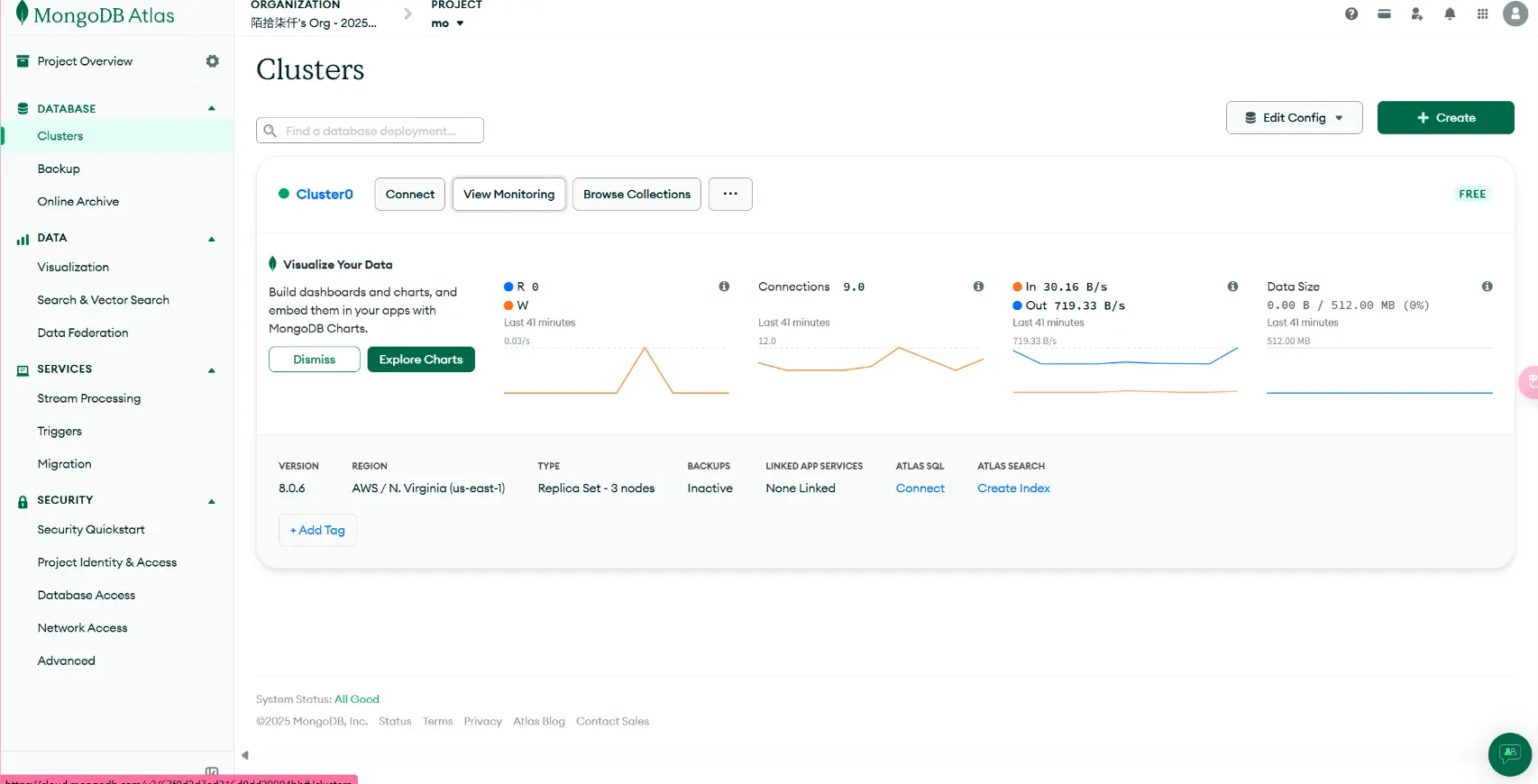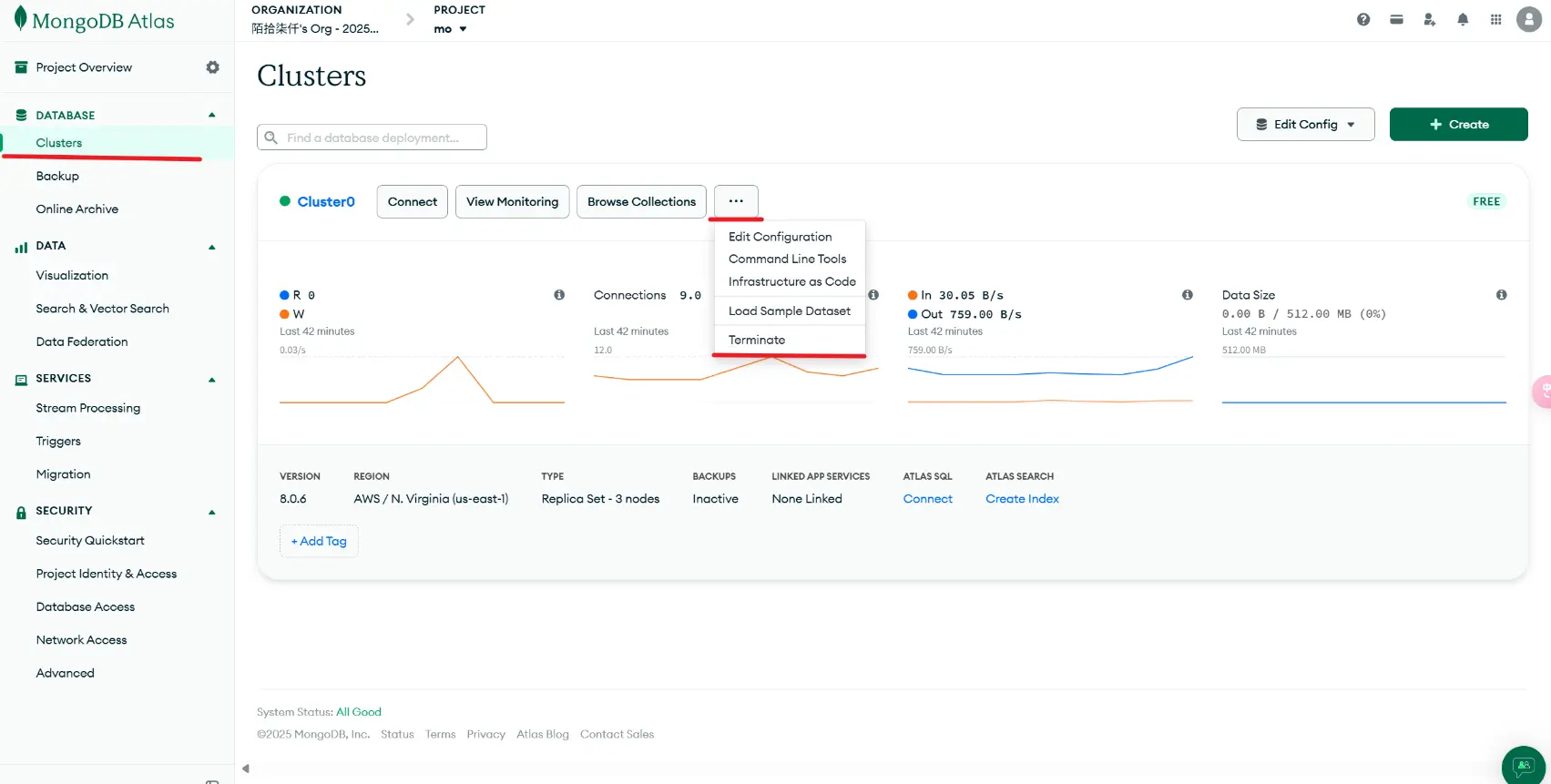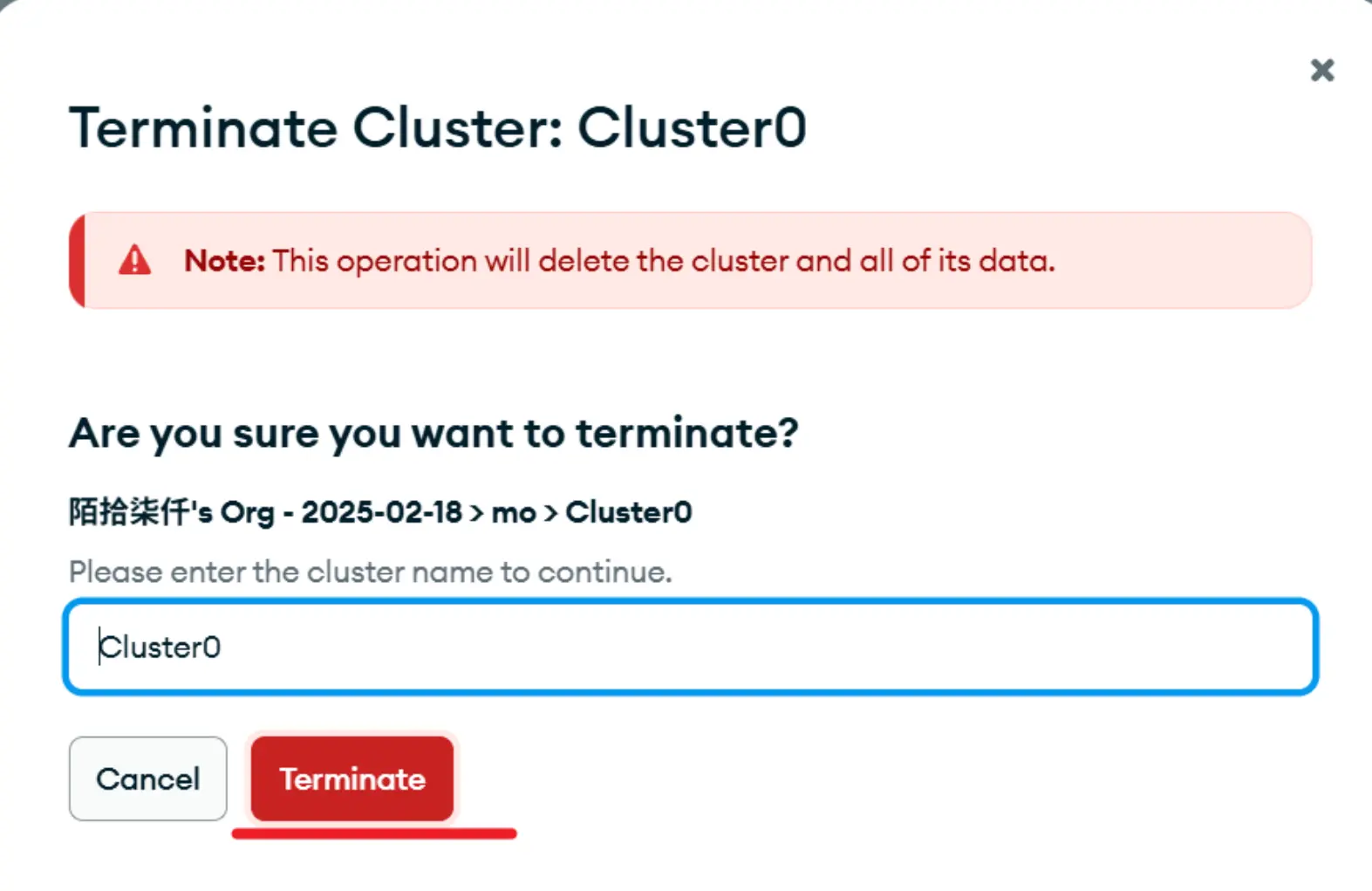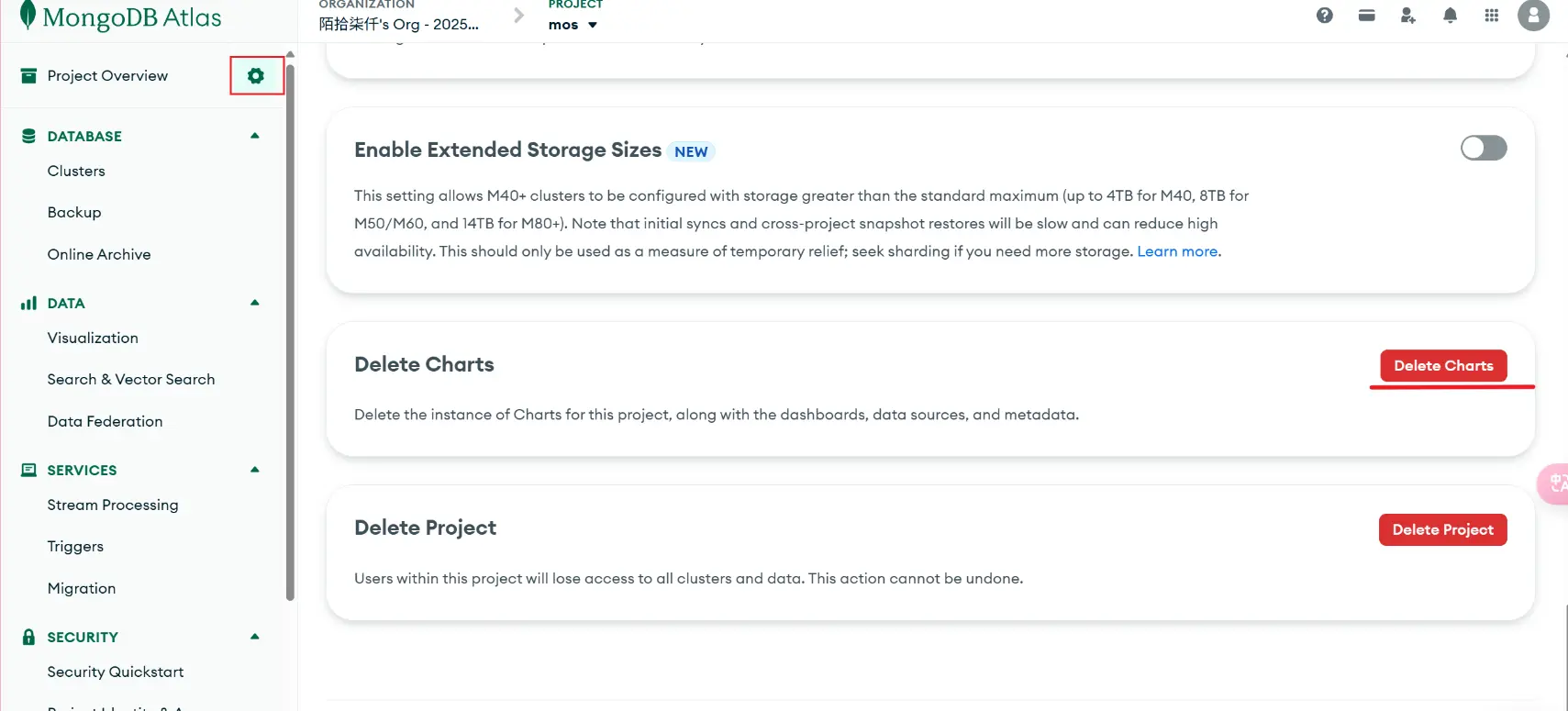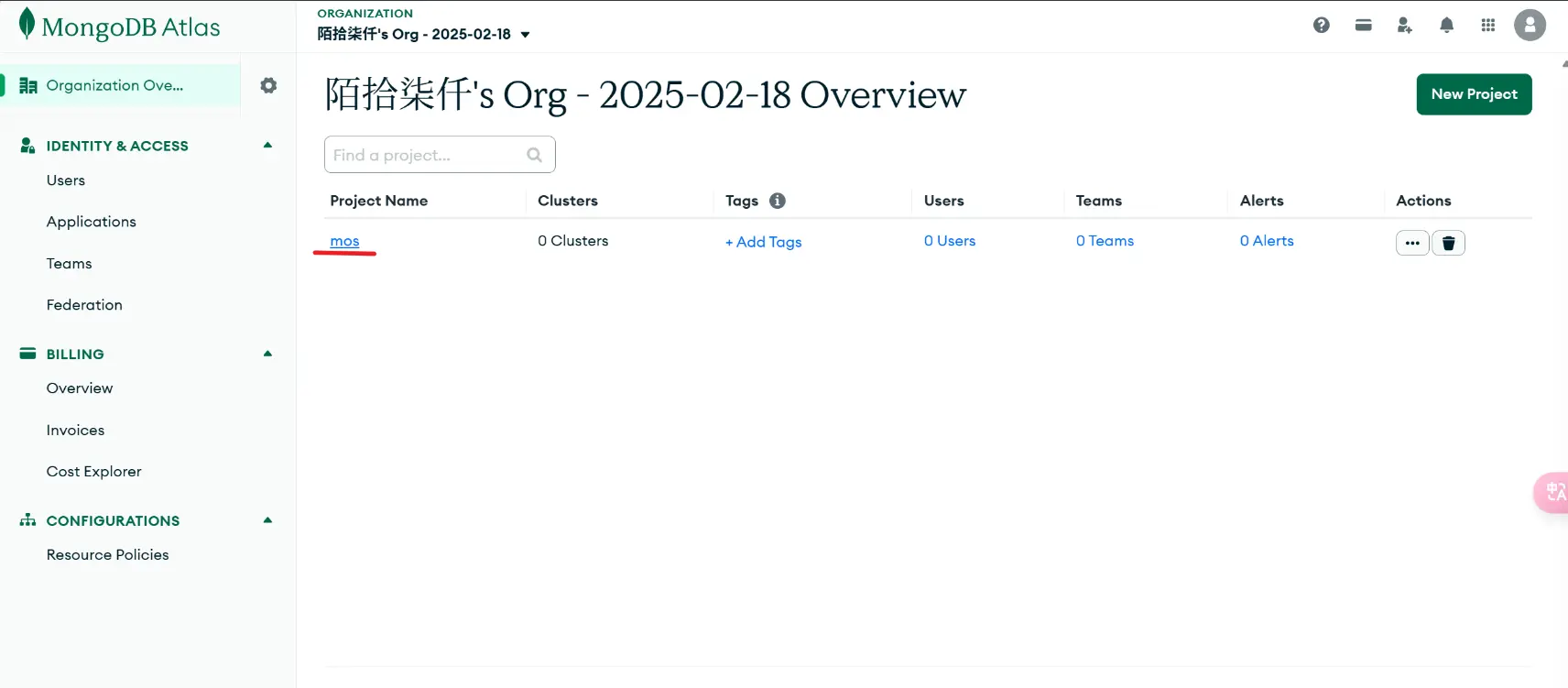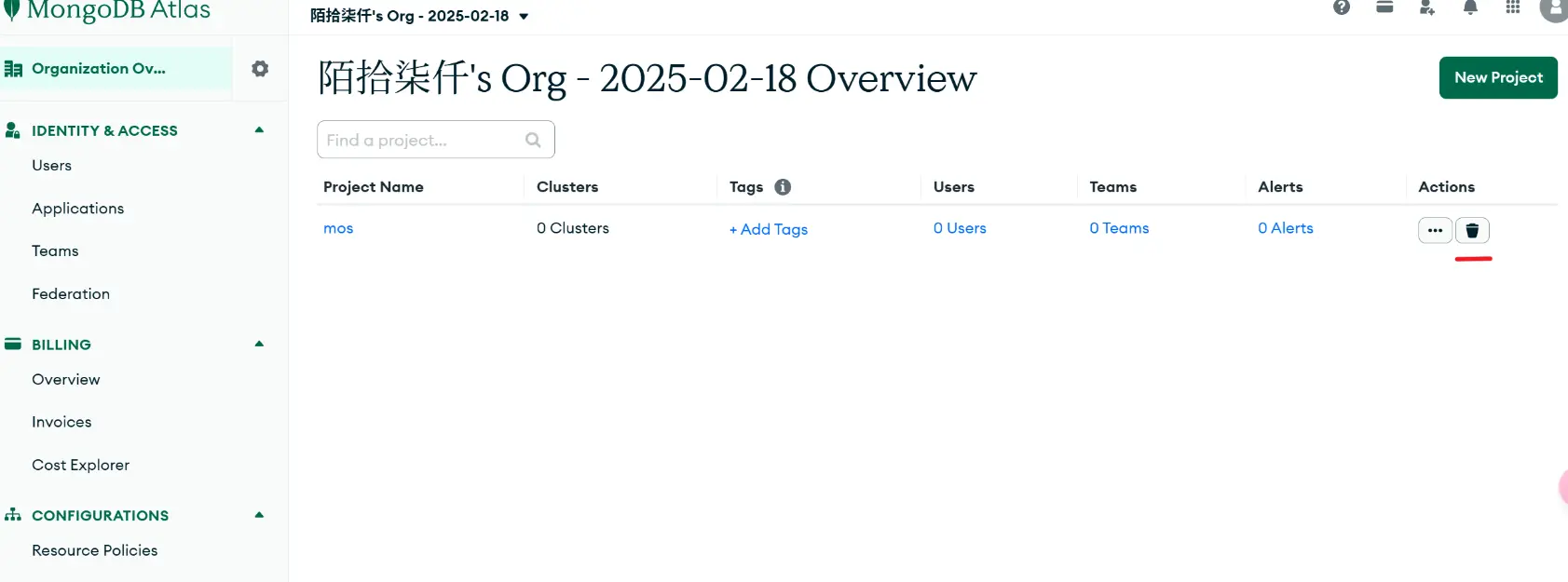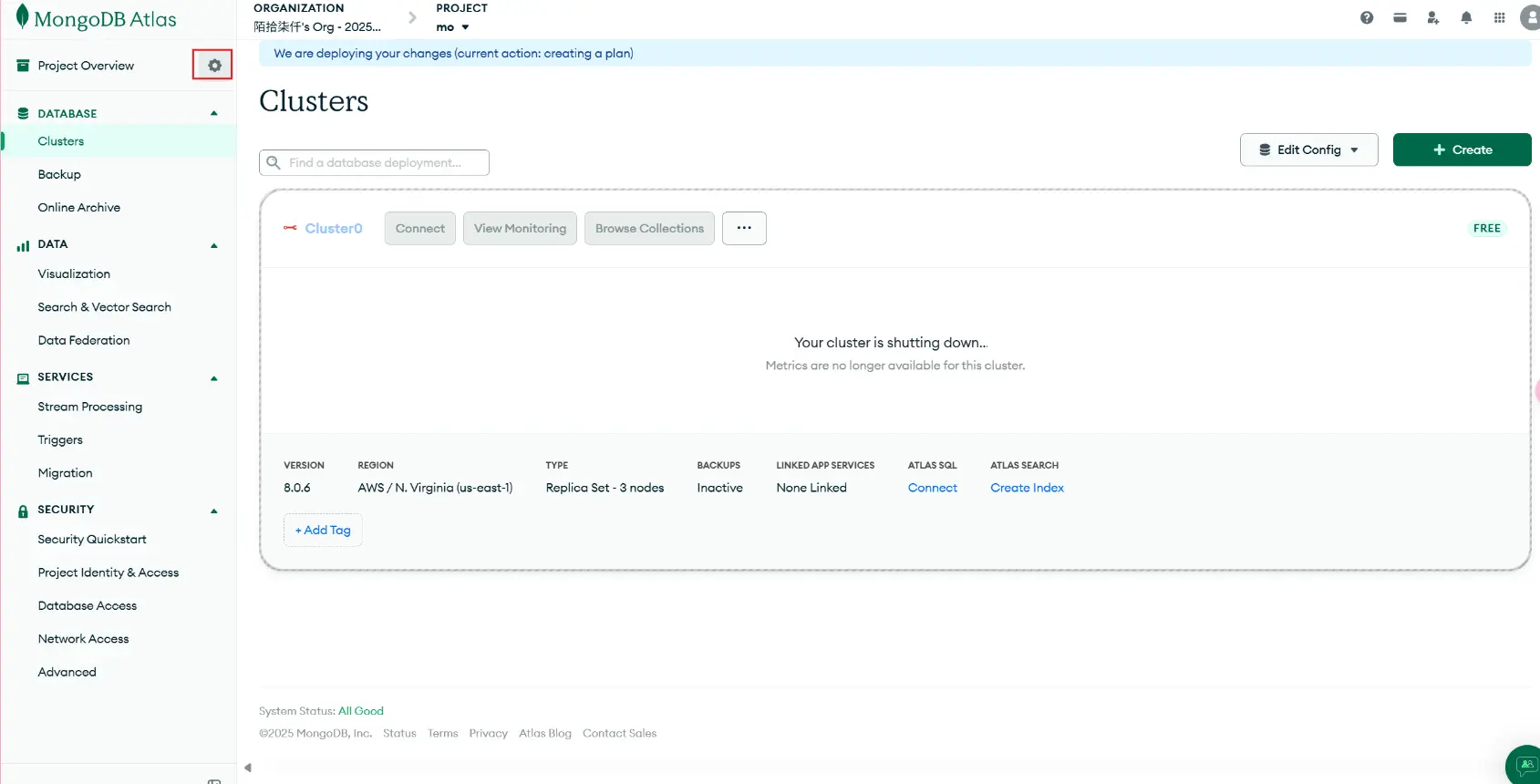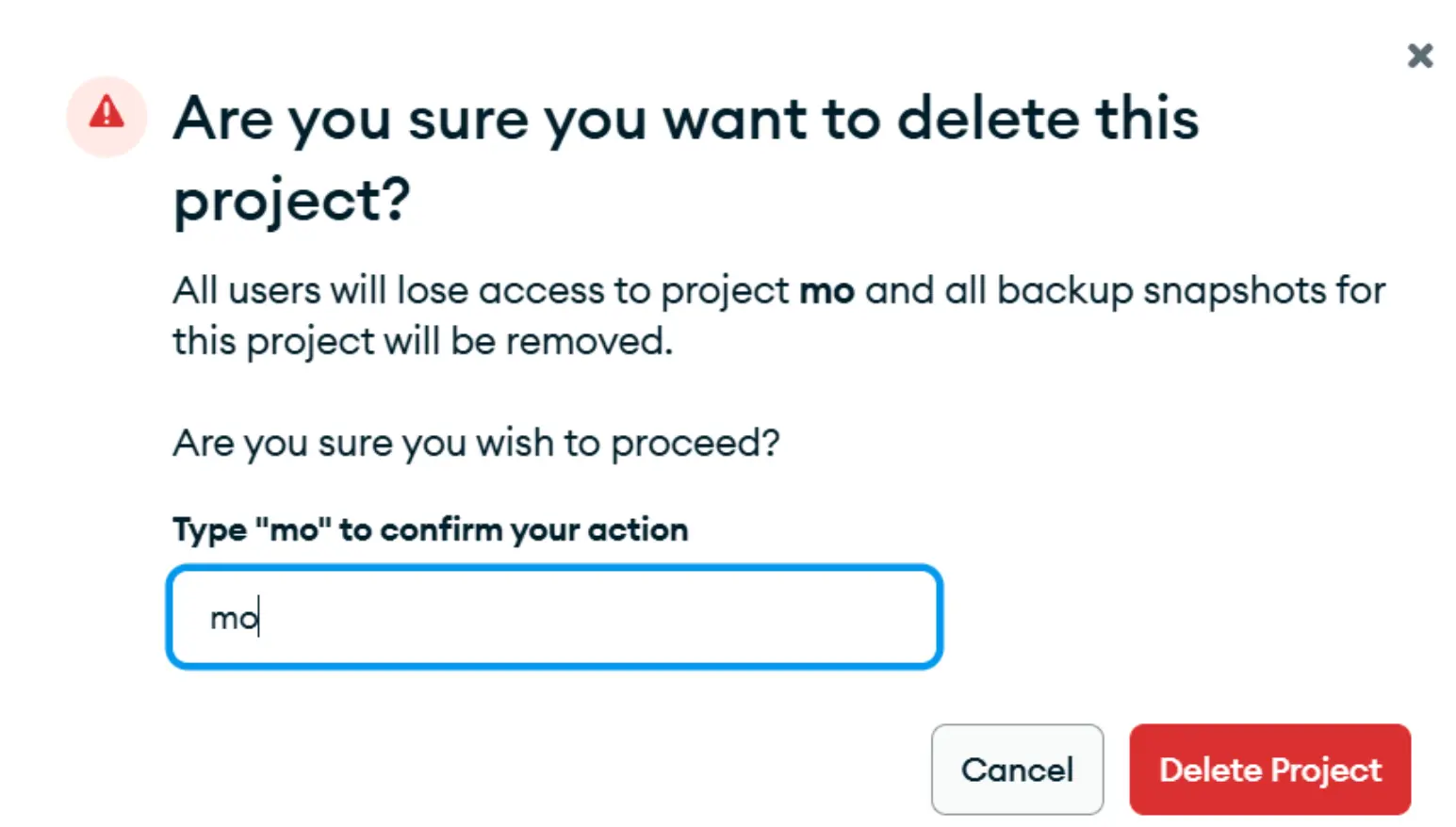twikoo评论
Twikoo 评论系统
注册 MongoDB
网址:MongoDB
- 建议直接用谷歌注册。
- 之后的小问卷随便填写,注意选择 Node.js 就行。
- 填写名字就行,key 和 value 不必要填写。
- 不需要加入别的成员,直接创建。
- 接下来构建集群。
- 选择免费的就可以。
- 如图选择。
- 点击添加用户(Create Database User),不要选择 Proceed to Connect,现在还不能直接连接。
- 修改 IP 为(0.0.0.0)。
- 选择 Drivers,Node.js,别关掉页面,接下来要用划线代码。
Vercel 部署
首先注册 Vercel,直接用 GitHub 登录就行。
打开网站:云函数部署 | Twikoo 文档
- 点击 Vercel 部署。
- 点击 Deploy,接下来如图所示。
- 添加 GitHub 账户,起一个名字为你的仓库。
- 等待至出现以下页面。
- 回到 Vercel 主页面,接下来如图所示。
- Key:
MONGODB_URI
Value:上文提到的代码,注意要把<db_password>换成自己设置的密码(尖括号也要去掉)。
- 进入 Settings - Deployment Protection,设置 Vercel Authentication 为 Disabled。
- 部署。
- 显示以下为成功。
- 点击划线。
- 如图正常,复制网址。
博客部署
- 修改为 Twikoo。
- 粘贴网址到这里,之后 Hexo 三连就行(在终端里运行
hexo cl; hexo g; hexo d)。
删除 MongoDB
- 如图。
本博客所有文章除特别声明外,均采用 CC BY-NC-SA 4.0 许可协议。转载请注明来源 moshiqiqian!
评论